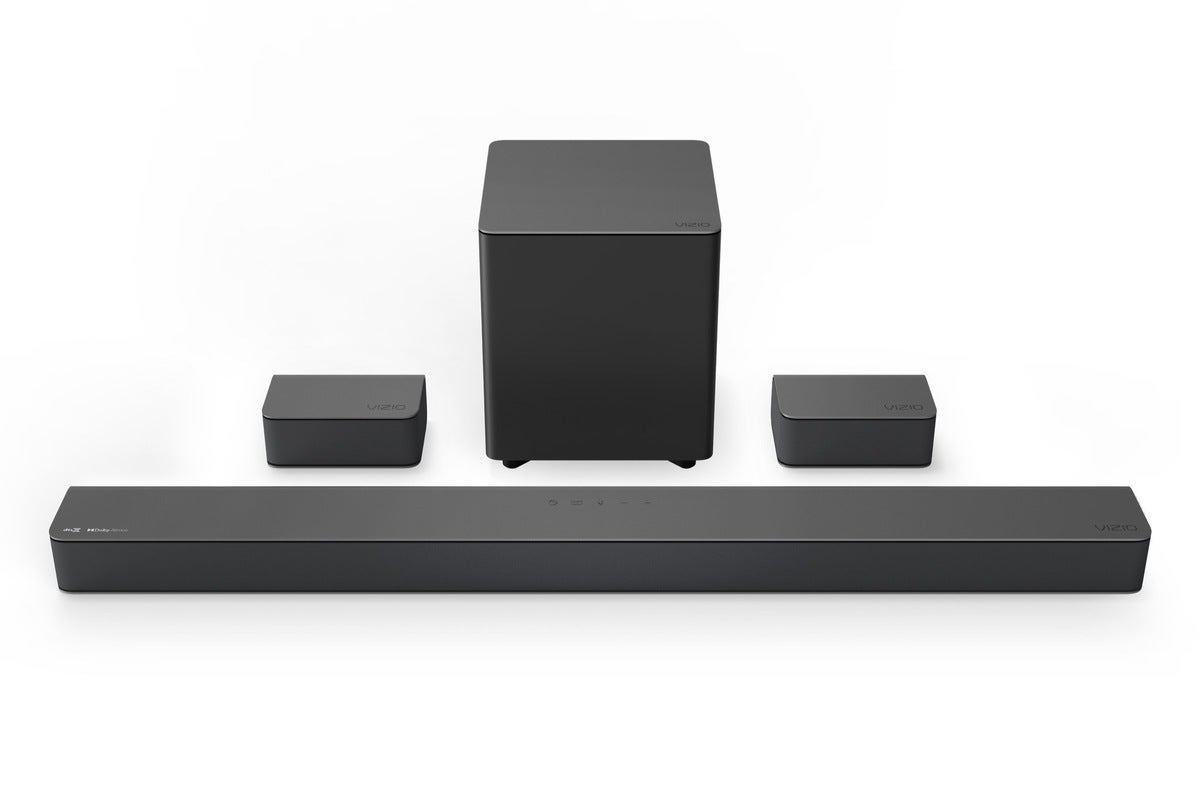Vizio M51ax-J6 review: A soundbar with virtualized Dolby Atmos, DTS:X
Vizio’s latest mid-range soundbar caters to bargain hunters who want immersive Dolby Atmos and DTS:X audio without breaking the bank, and without the need for upfiring drivers that require flat ceilings at just the right height.
Given that it uses virtualization instead of physical drivers to deliver height cues, it comes as no surprise that the 5.1-channel M51ax-J6 can’t match the precision of pricier soundbars that do have upfiring drivers. You’ll also have to do without Wi-Fi connectivity and audio casting support, although that’s no big surprise given the M51ax-J6’s price tag and feature set.
Despite those shortcomings, the 5.1-channel M51ax-J6 offers plenty of value, including rich, punchy, and exciting sound, eARC support, and a dedicated audio jack for connecting a smart speaker, such as an Amazon Echo or Echo Dot.
This review is part of TechHive’s coverage of the best soundbars. Click that link to read reviews of competing products, along with a buyer’s guide to the features you should consider when shopping.
Configuration
The Vizio M51ax-J6 is a 5.1-channel soundbar with a total of nine drivers. The main soundbar unit comes equipped with three oval-shaped (1.66 x 3.48-inch) full-range drivers and three 0.79-inch tweeters, which supply sound for the left, center, and right channels. Augmenting those drivers is a pair of passive radiators that shore up the soundbar’s bass response. The surround speakers get one full-range driver (1.61 x 2.22 inch) each, while the wireless subwoofer has a five-inch driver.
The M51ax-J6 supports Dolby Atmos and DTS:X, a pair of object-based audio formats that deliver height as well as surround effects (you can read about those audio formats in this other story). Instead of upfiring drivers that bounce height cues off the ceiling, the M51ax-J6 employs virtualization—namely, DTS Virtual:X—to trick your ears into thinking they’re hearing height effects. While virtualized height channels won’t sound as precise as those you’ll get from upfiring drivers (or, better yet, in-ceiling drivers), they can actually be preferable for those with ceilings that are vaulted, too high (above 14 feet) or too low (below 7.5 feet).
Measuring 36 x 2.2 x 3.5 inches, the M51ax-J6 arrives with a pleasingly low profile. Indeed, the top of the unit just barely clears the bottom edge of my low-slung, 55-inch LG C9 OLED TV, a welcome change from soundbars that block a sliver (or more) of the LG’s screen.
Meanwhile, the wireless subwoofer is relatively compact at 8.25 x 8.25 x 10 inches (WxDxH)—and that’s a good thing, given that most users will likely be positioning the subwoofer near their sofas. Likewise, the 5.6 x 3.4 x 2.25 inch (WxDxH) surround speakers could easily be placed on a small shelf or (even better) mounted on the wall, ideally a foot or two above your head when seated.
Speaking of mounting, the wall-mountable M51ax-J6 comes with mounting brackets, screws, and a template, along with a quartet of cable ties.
Inputs and outputs
You’ll find the M51ax-J6’s various ports and connectors in two rear cavities on the left and right. The soundbar’s two HDMI ports are on the right-hand side: an input and an output. Not only does the HDMI output support ARC (or Audio Return Channel, which allows TVs to send audio back to a soundbar), but it also supports eARC, an enhanced version of ARC that boasts enough bandwidth to deliver lossless audio formats such as Dolby TrueHD and DTS-HD Master Audio. (Click here to learn more about ARC and eARC.)
 Ben Patterson/IDG
Ben Patterson/IDGThe Vizio M51ax-J6 comes with two HDMI connectors, including one that supports HDMI-ARC and eARC. There’s also an optical input, as well as a USB port that can read (only) MP3 and WAV files.
Those HDMI ports give you a couple of options in terms of setup. You can either connect a video source (such as a streaming player, a gaming console, or a Blu-ray player) to the HDMI input and then connect the HDMI output to one of your TV’s HDMI ports (4K HDR passthrough is supported), or you can connect the soundbar’s HDMI-ARC port to the matching HDMI-ARC connector on your TV, and then connect video sources to your TV’s HDMI inputs. If you go with the latter option, you’ll be able to switch between more video sources without swapping cables, and you’ll also be able to pipe audio from your TV’s tuner and smart TV apps through the soundbar.
If you own an older TV that doesn’t have HDMI ports, you can connect it to the M51ax-J6 via its optical input, and if your TV doesn’t even have an optical output, you can fall back to the soundbar’s 3.5mm auxiliary input, which sits in the unit’s left rear cavity. (A stereo RCA-to-3.5mm Y-cable is included in the box.)
Just below the M51ax-J6’s 3.5mm auxiliary jack is a second 3.5mm input, which is reserved for plugging in a smart speaker like the Amazon Echo Dot; you can also connect a smart speaker (including the Google Nest Mini, which lacks a wired output jack) via Bluetooth. Either way, if you connect a smart speaker to the M51ax-J6, the speaker’s audio will be ported through the soundbar’s speakers, and the soundbar will even lower the volume of whatever’s playing so you can better hear your voice assistant when you wake it.
 Ben Patterson/IDG
Ben Patterson/IDGYou can connect a smart speaker (like an Amazon Echo Dot) to the M51ax-J6 via a dedicated 3.5mm jack, or over Bluetooth.
A final interface worth mentioning is the M51ax-J6’s USB-A port, which sits in the right rear cavity along with the HDMI and optical connectors. The USB port can both upload firmware updates to the soundbar as well as access media on USB storage drives; unfortunately, the port can only read MP3 and WAV files, not FLACs or video files.
Setup
As I mentioned earlier, the main M51ax-J6 soundbar unit can be either placed in front of your TV or mounted on the wall beneath your TV—and again, mounting supplies are included. The soundbar’s roughly five-foot power cord terminates in a standard two-prong plug, so there’s no chunky, outlet-blocking AC adapter to deal with.
The M51ax-J6’s compact surround speakers connect to the wireless subwoofer (which, given its power cord, isn’t actually wireless) via a pair of 30-foot cables, giving you some latitude in terms of where the subwoofer will go. One option would be to put the sub in a traditional spot behind the TV and off to the side, but that would require stringing the cables for the surround speakers across your floor (hopefully under a carpet). Another option is to keep the subwoofer closer to your sofa, although if the subwoofer is too close, it will start to sound overwhelmingly boomy.
Now, if you’d rather not deal with surround speakers across the room from the soundbar, there’s a third option: placing them right next to the soundbar, so they’re flanking the main soundbar housing. The M51ax-J6 comes with a pair of surround sound settings for this very purpose: a “Front” mode designed to deliver virtual surround effects while the satellite features are in the front of the room, and a “Dual” mode that directs audio from the left and right front channels to the surrounds, essentially widening the soundstage. You can also turn the surround speakers off entirely. Now, I wouldn’t recommend shelling out for a 5.1-channel soundbar if you’re not planning on placing the surround speakers nearer your sofa (or at all), but the option is there if you want it.
The M51ax-J6 comes pre-paired with its wireless (well, mostly wireless) subwoofer. Once I powered both units up, they automatically connected to each other, with no effort on my part. That said, if there are any connection problems, you can always pair the soundbar and subwoofer manually.
Given its sub-$500 price tag, it’s little wonder that the M51ax-J6 lacks Wi-Fi connectivity. That means you won’t be able to cast audio to the soundbar via Apple AirPlay 2 or Chromecast, nor will you be able to stream tunes natively via Spotify Connect or another streaming music service. On the bright side, the lack of Wi-Fi means you won’t have to deal with connecting the soundbar to your wireless network, an annoying process on other Vizio soundbars I’ve tested.
Controls, remote, and indicators
Five buttons sit atop the M51ax-J6’s main housing: a power button, an input button that cycles through video and audio sources, a Bluetooth pairing button, and volume up/down controls.
Vizio’s new soundbar remote (which I previously discussed in my review of the 5.1.2-channel Vizio M512a-H6) has a leg up over its competitors thanks to its backlit display, although the buttons themselves are not backlit. Otherwise the remote is a cluttered affair, with a four-way navigational keypad in the center, along with separate EQ, audio level, setup, and audio effect buttons below the navigation wheel. Luckily, the buttons you’ll most likely use in the dark—volume up/down and mute—are easy to find by touch.
 Ben Patterson/IDG
Ben Patterson/IDGThe Vizion M51ax-J5’s remote boasts a backlit display, plus a clutter of buttons.
If you dig into the Level menu using the remote, you can trim the M51ax-J6’s treble and bass settings (I left them both flat), and adjust the level of dialogue (in lieu of a one-touch “voice boost” mode) or of the center channel in general. You can also boost or dial back the surround volume and tweak the surround balance as well. Last but not least, you can fiddle with the subwoofer level, which could come in handy if you end up placing the soundbar close to your sofa.
As with Vizio’s other recent soundbars, the M51ax-J6’s indicators consist of a column of 10 LEDs on the left side of the front panel. The column of lights rises and falls according to the volume level, as well as when you trim the soundbar’s various audio levels. There’s also a secondary LED at the base of the column that glows different colors depending on the detected sound format; for example, the light glows green for Dolby Atmos, amber for DTS, and white for standard Dolby Audio. A few seconds after you stop pressing buttons, the lights fade and turn off completely, so I never found them distracting.
Performance
Crisp, punchy, dynamic, and exciting: Those are some of the words I’ve used to describe Vizio’s latest soundbars, including the pricier M512a-H6 (which adds upfiring drivers to the mix), and the M51ax-J6 earns the same praise—well, up to a point.
As I mentioned earlier, the M51ax-J6 employs DTS Virtual:X to achieve the height effects for Dolby Atmos and DTS:X soundtracks. (Dolby used to frown on third-party DSP technologies being used on top of its own audio formats, but according to Vizio, Dolby has since dropped its objections. I’ve reach out to Dolby for more details.)
I started my listening tests with the UHD Blu-ray of Star Wars: The Empire Strikes Back, which boasts a remastered Dolby Atmos soundtrack. As I watched the Millennium Falcon performing barrel rolls with three menacing Imperial Star Destroyers in pursuit, I was struck by the crisp sound of John Williams’s thrilling score and the deep roar of the Falcon’s engines—a tad boomier than I’d like, but nothing a tweak of the subwoofer level settings couldn’t fix. (I also kept the subwoofer about three feet away from my sofa.) It’s an exciting scene, and the M51ax-J6 made for an impressive pairing.
As far as height effects go, DTS Virtual:X can’t be expected to match the sound of height cues from upfiring drivers, much less in-ceiling speakers. But the virtualization technology did a reasonably good job, delivering the hiss of frozen snow particles spilling down from the ceiling at the hidden Rebel base on Hoth, as well as the height cue of the groaning Imperial Walker foot as it nearly stomps on Luke. And while I’ve complained in the past about the shrillness of DTS Virtual:X in older soundbars, DTS’s virtualization sounded far more natural this time around.
Moving on from Empire, I cued up the noodle-bar scene near the beginning of UHD Blu-ray version of Blade Runner, when Gaff summons Deckard to police HQ with a rude poke of his cane. As a soaked Deckard dives under the protective awning of the noodle bar, the steady, pelting rain should feel like it’s coming down all around you, or at least it does in my (upfiring) 5.1.2-channel home theater. On the M51ax-J6, the rain still seems like it’s coming from above, but the individual raindrops didn’t sound quite as precise—not a huge surprise, but it does show what you lose when using virtualization for height cues.
Lest I sound too critical about the height effects, I should add that Deckard’s ride to the police headquarters with Gaff was a treat, complete with Vangelis’s famous, glittering score and the whoosh of spinners zipping around and below the frame.
Switching to the UHD of Apollo 13 and its DTS:X soundtrack, the launch sequence sounded pretty spectacular, from the surround cue of the gurgling fuel pumps to the rumble of the Saturn V rocket the spacecraft rose off the launchpad. I also liked the clean pop of the escape tower jettison, as well as James Horner’s rousing score. Again, the virtualized height effects lacked the precision you might get with upfiring drivers, but given the M51ax-J5’s price range, my ears were pretty happy.
For all the latest Technology News Click Here
For the latest news and updates, follow us on Google News.