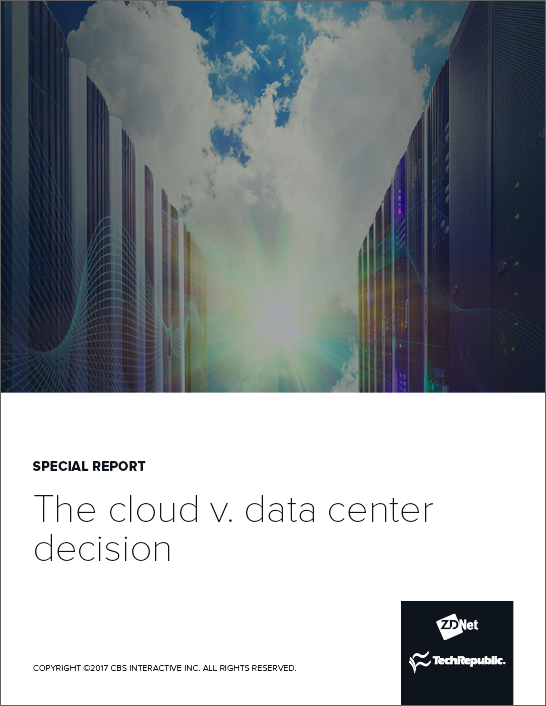VMware announces new Horizon features that will make IT work easier
New and expanded management features make Horizon virtual desktops easier for hybrid cloud and remote work environments.
Image: VMware
VMware has announced several new and expanded features for its Horizon virtual desktop software that will “make it easier for IT to manage Horizon deployments wherever they may be, on-premises or in the cloud,” VMware said in a statement. That’s likely welcome news, considering that VMware reported an 82% increase in VMware Horizon deployments during the first six weeks of COVID-19 lockdowns in 2020.
VMware Horizon is a virtual desktop interface (VDI)/desktop-as-a-service (DaaS) product that is itself a part of VMware’s Workspace ONE platform. Workspace ONE is an app deployment and management product that lets IT control apps deployed to business and privately owned computers, and is itself a part of VMware Anywhere Workspace.
SEE: Research: Video conferencing tools and cloud-based solutions dominate digital workspaces; VPN and VDI less popular with SMBs (TechRepublic Premium)
Anywhere Workspace is a combination SASE, access control and cloud-native security product that VMware said is the only solution of its type currently on the market. It’s the center post from which All VMware’s hybrid and cloud-native VDI world revolves. For its part, VMware Horizon is the endpoint that most employees would interact with day-to-day as they work from internet-hosted desktops that live in a secure cloud or data center.
“VMware Horizon is a modern platform built to reduce complexity, increase management efficiency and improve employee productivity regardless of whether the desktop and application workloads are on-premises, in the cloud, or a hybrid of both,” said Shankar Iyer, senior vice president and general manager, end-user computing, VMware. Today’s updates, Iyer said, are designed to adapt to new, complex IT environments that present challenges that didn’t exist even in recent years.
Horizon Control Plane gets additional provider support
Horizon Control Plane allows IT administrators to manage system images, app management, monitoring and lifecycle management for Horizon cloud-based VMs. New features coming to Control Plane include:
- The universal broker that connects employees to VMs based on availability, capacity, location, preference and other settings is now supported on Azure VMware Solutions.
- Image management service is now supported on VMware Horizon Cloud on Microsoft Azure.
- Application management is being expanded to VMware Horizon Cloud on Microsoft Azure.
- Cloud monitoring services are now available for VMware Horizon for Azure VMware Solutions.
- Lifecycle management is now available for VMware Horizon Cloud on Microsoft Azure.
SEE: AWS Lambda, a serverless computing framework: A cheat sheet (free PDF) (TechRepublic)
VMware announced an additional feature that’s sure to please anyone who does remote support for Horizon users: The ability to use Workspace One Assist to connect to Horizon sessions. Apologies to excited help desk techs everywhere: You’re going to have to wait for this feature, as its expected availability is by the end of VMware’s Q3, which concludes in late October. All of the other features VMware announced are available now.
Also see
For all the latest Technology News Click Here
For the latest news and updates, follow us on Google News.