What are NFC tags and readers? How do they work?
Oliver Cragg / Android Authority
NFC, or near field communication, is a popular wireless technology that allows you to transfer data between two devices that are in close proximity to each other. It is often used as a faster and more secure alternative to QR codes for other short-range applications like mobile payments. Practically, there’s not much to the technology — you have electronic reader devices that allow you to read data from various NFC tags.
NFC tags are surprisingly versatile and tend to be useful in situations where you might want to transfer small amounts of data effortlessly. After all, tapping a surface takes less time and effort than using Bluetooth pairing or other conventional wireless communication methods. Digital cameras and headphones, for example, have embedded NFC tags that you can tap to quickly initiate a connection with the device.
See also: The best smartphones with NFC
If you’ve ever wondered how NFC tags and readers work, this article is for you. In the following sections, we’ll take a quick look at how they work as well as how you can read and write data to a tag using your smartphone.
How do NFC tags work?
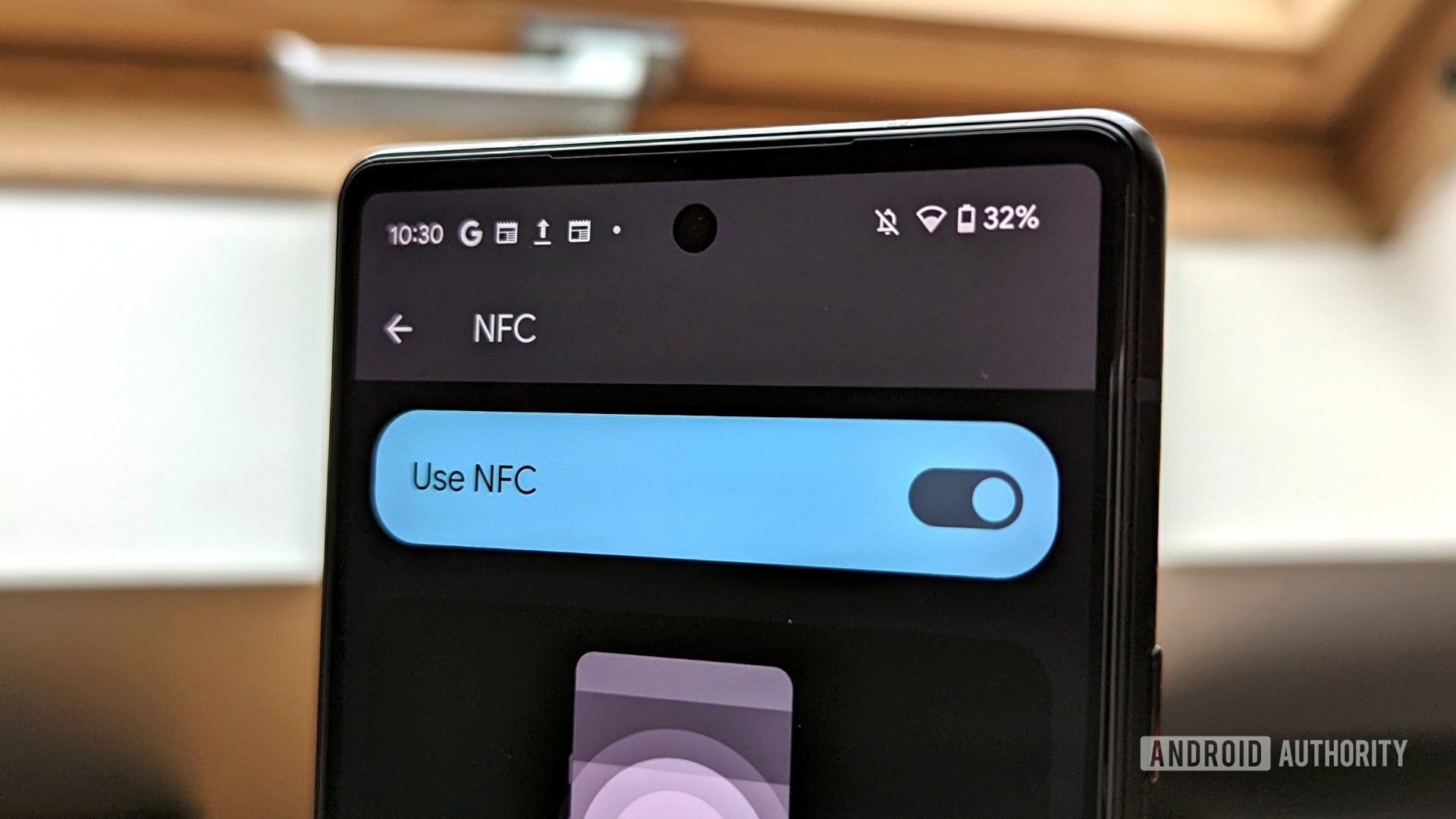
Robert Triggs / Android Authority
NFC tags come in a variety of shapes and sizes. The simplest ones are often built in the form of a square or circular sticker. These kinds of tags have an extremely simple construction — they consist of a thin copper coil and a small storage space on a microchip.
The coil allows the tag to wirelessly receive power from the NFC reader through a process known as electromagnetic induction. Essentially, whenever you bring a powered NFC reader near the tag, the latter gets energized and transmits any stored data within its microchip to the device. Tags may also use public-key encryption if sensitive data is involved to prevent spoofing and other malicious attacks.
Since the basic structure of an NFC tag is pretty straightforward, you could fit the requisite hardware into a whole host of form factors. Take hotel keycards or access cards in general. These are also typically just a plastic card with some copper windings and some memory on a microchip. The same principle applies to NFC-equipped credit and debit cards, which contain thin copper traces running along the card’s perimeter.
NFC tags come in various form factors, ranging from small stickers to credit card-like plastic cards.
It’s worth noting that powered NFC devices like smartphones and tablets are also capable of acting as an NFC tag. Unlike RFID, which supports only one-way communication, NFC can facilitate bi-directional data transfer. This allows your phone, for example, to emulate an embedded NFC tag like the ones used for contactless payments. These are much more advanced devices, of course, but the basic mode of operation is still the same.
Types of NFC tags

Oliver Cragg / Android Authority
Most NFC tags follow the ISO 14443 standard for wireless, proximity-based data transmission. There are five sub-types too, conveniently labeled type 1 through 5. Type 1 tags are the least advanced, as they are only capable of storing less than one kilobyte of data. That’s only a few hundred characters of text — so such a tag has enough memory to hold a URL or Wi-Fi password, but not much else. Transfer speeds aren’t particularly great either, at around 100kbps.
At the other end of the spectrum, Type 5 NFC tags are capable of holding 32KB in memory. They can also transfer data roughly four times faster than Type 1 tags. That’s still not a lot of data, compared to a typical microSD card of the same physical size. However, it’s more than enough for use-cases like ticketing and access control. These types of tags may also offer additional features such as tamper resistance and improved interference handling capabilities.
NFC tags vary in terms of their memory capacity and read speeds.
As you’d expect, however, more advanced NFC tags cost more to manufacture as well. Considering how little data is often transferred through this medium, most applications are sufficiently served by the more primitive types. Type 1 and 2 tags, which are a lot more common, cost just a few cents if purchased in bulk.
NFC tags are often read-write enabled, so you can reuse them as you see fit. This further drives down the cost of deployment for large-scale use cases.
Read more: Why aren’t we using NFC to its fullest potential?
What about Apple’s AirTag and other smart tags?

David Imel / Android Authority
You may have heard of personal object trackers like the Apple AirTag and Samsung’s Galaxy SmartTag+. Even though their names would have you believe that they are NFC tags, these trackers rely on different wireless protocols with a longer range instead.
Bluetooth Low Energy, for instance, works over several feet and doesn’t require proximity or contact like NFC does. Another up and coming wireless technology is ultra-wide band (UWB). In a nutshell, devices can use UWB to achieve positional awareness, allowing you to locate an AirTag with centimeter-level accuracy. Premium smartphones released after 2019, such as the iPhone 11 and Galaxy S21, include UWB support.
That said, Apple’s AirTags do also include an NFC tag containing the owner’s contact information. If you find a lost tracker, simply tap any NFC-compatible smartphone against it. Or if you have an extra one lying around, you can repurpose the tag for automation, as we’ll discuss in a later section.
How do NFC readers work?

So far, we’ve only discussed NFC tags, but what about readers? Well, we’ve already established that NFC readers supply power and read data from passive tags. In order to achieve this, NFC readers need a power source to pass an electric current through a coil of their own. This generates an alternating magnetic field in the reader’s immediate vicinity. Bringing a tag in this magnetic field’s range finally results in inductive coupling between the two coils, thanks to Faraday’s law of induction.
Once the tag is powered, the actual data transfer process is rather simple too. Readers can detect how an NFC tag modulates the electromagnetic field. A technique known as Manchester coding is used to determine binary values (zeros and ones) from the electromagnetic pulses. Finally, these binary values are converted into human-readable text. Don’t worry, though — you don’t need to know any of this to actually use an NFC tag or reader in the real world.
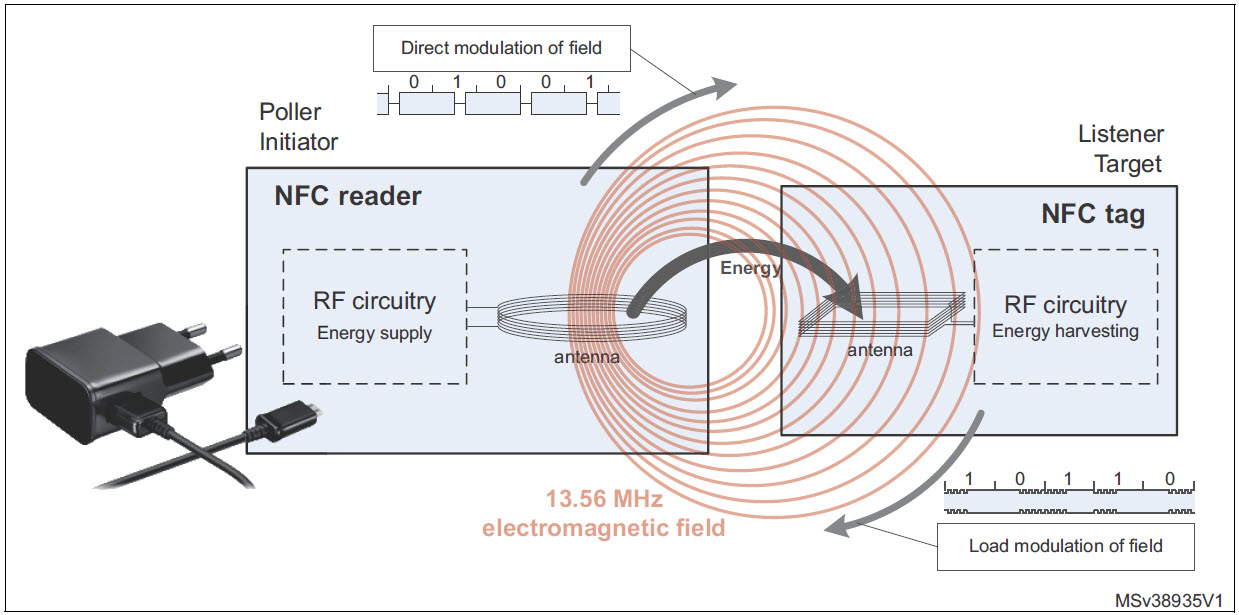
Contactless payment terminals are perhaps the most widely available NFC readers. Public transport access gateways are a close second. In both instances, you are issued a unique NFC tag in the form of a card or token with your balance or account information stored on it. Meanwhile, the readers are typically fixed devices with an active connection to power and data, sometimes via a battery and Wi-Fi connection respectively.
NFC tags: How to read and write data
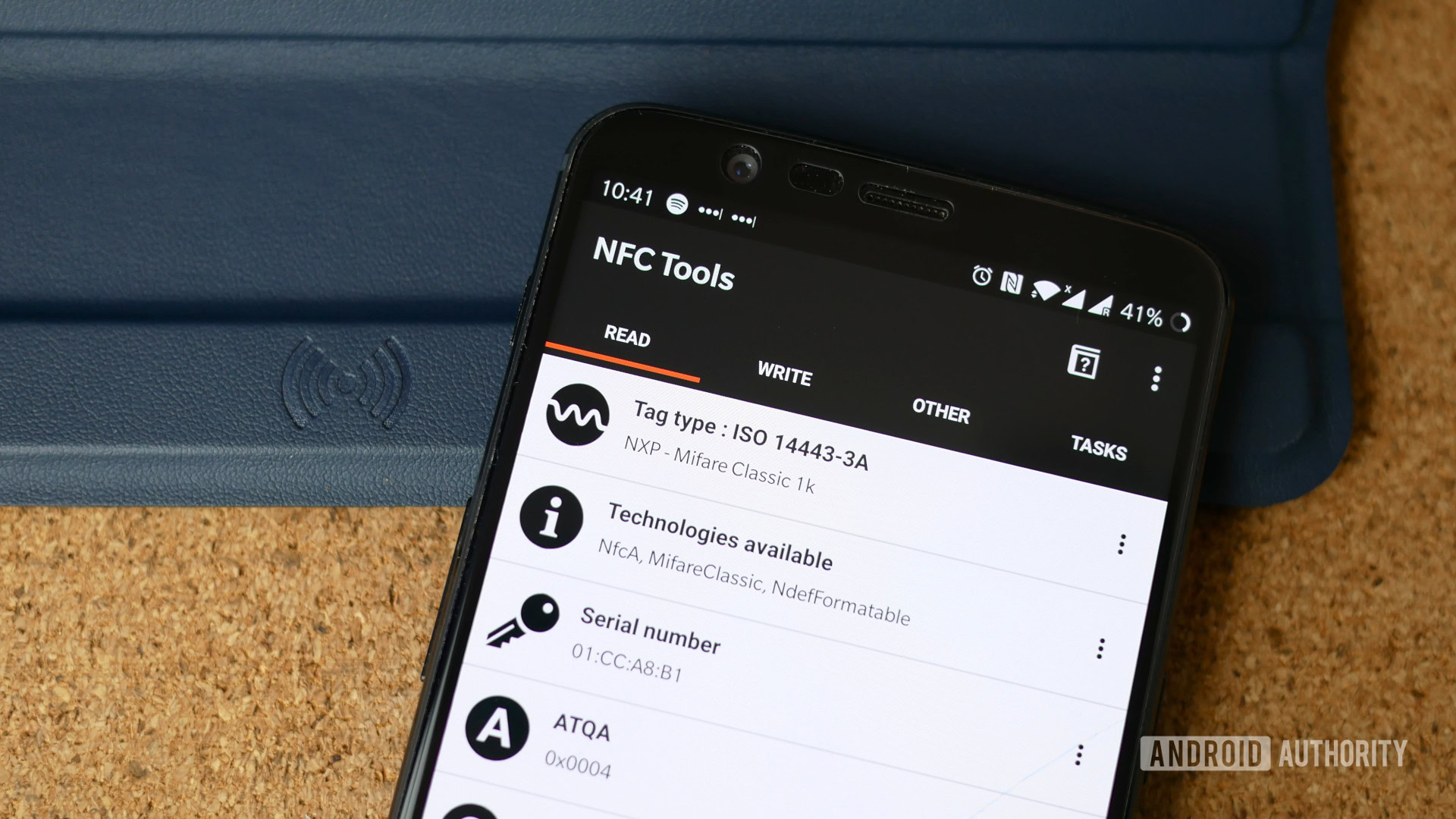
Robert Triggs / Android Authority
As mentioned previously, most mid-range and premium smartphones contain NFC hardware these days. That makes reading an existing NFC tag pretty simple, just use the back of your smartphone to make physical contact with it. Depending on the tag’s contents, a pop-up should automatically appear on your device and prompt you to complete an action. For example, a tag with a URL might surface the web browser, while a tag embedded within a pair of headphones will automatically initiate Bluetooth pairing.
Read more: How to use NFC on Android
As for writing or overwriting data, keep in mind that not all NFC tags are capable of read-write operation. Certain tags, like those programmed for access control, may have write protections to prevent tampering or unauthorized modification. Unbranded NFC stickers and cards like the NTAG 213 and 215 are your best bet for rewritable NFC tags. They can be purchased off the shelf from electronics retailers or even general websites like Amazon.
You can program most off the shelf NFC tags to include whatever data or text you want using nothing more than your smartphone.
With a rewritable NFC tag, you can program it to do anything you want. Apps like NFC Tools will allow you to write a contact, Bluetooth pairing information, website link, or Wi-Fi configuration to a tag. For a more advanced example, you could combine NFC tags with an automation app like Tasker on Android or Shortcuts on iOS to perform actions like turning on a light.
And that’s everything you need to know about NFC tags and readers. If you’d like to learn more about the fundamentals of the technology and its use cases in the real world, consider checking out our comprehensive guide on NFC.
For all the latest Technology News Click Here
For the latest news and updates, follow us on Google News.

