What is Pandora? Here’s everything you need to know
Edgar Cervantes / Android Authority
Pandora officially launched way back in 2005, so it’s among the oldest music streaming services out there. A lot has changed since then, and the service now boasts many features its competitors share, including music, podcasts, lyrics, and more.
We’ll take a look at Pandora in detail to see how it stacks up against rival services in terms of features, pricing, and more.
What is Pandora?
Pandora is an online music and podcast streaming service, similar to Apple Music and Spotify. It’s only available in the United States, unlike many of its competitors. It currently boasts over 30 million songs in its catalog, which is fewer than Amazon Music’s 90 million or Spotify’s 80 million.
Stations are Pandora’s powerhouse, and there are plenty of them to choose from.
The more you listen, the better Pandora will get at recommending tracks you may enjoy. The service launched with a focus on stations — in fact, on-demand playback only came later — and even today, you can find plenty of stations based on genres and moods.
Unlike some of its competitors, you can use most features with the free version of Pandora, but you will have to sit through ads before you can access them.
Pandora has been around for a while, so many devices besides smartphones offer at least some support for it. These include Alexa devices, some gaming consoles such as the Xbox Series X, select Roku devices, certain models of TVs, Fitbit, and more.
Is Pandora free?
The most basic, ad-supported version of Pandora — called Pandora Free — is completely free to use. You can search for and play content on demand, which requires sitting through another ad.
Pandora also claims you get unlimited skips, but the fine print notes this might be limited depending on licensing restrictions. Two other glaring omissions at this level include the inability to make your own playlists and no offline play.
Once you sign up, you still get the personalized stations Pandora is known for. But if this sounds too limited, there are more feature-rich paid options available, which you can check out in the next section.
Why upgrade to Pandora Plus or Premium?
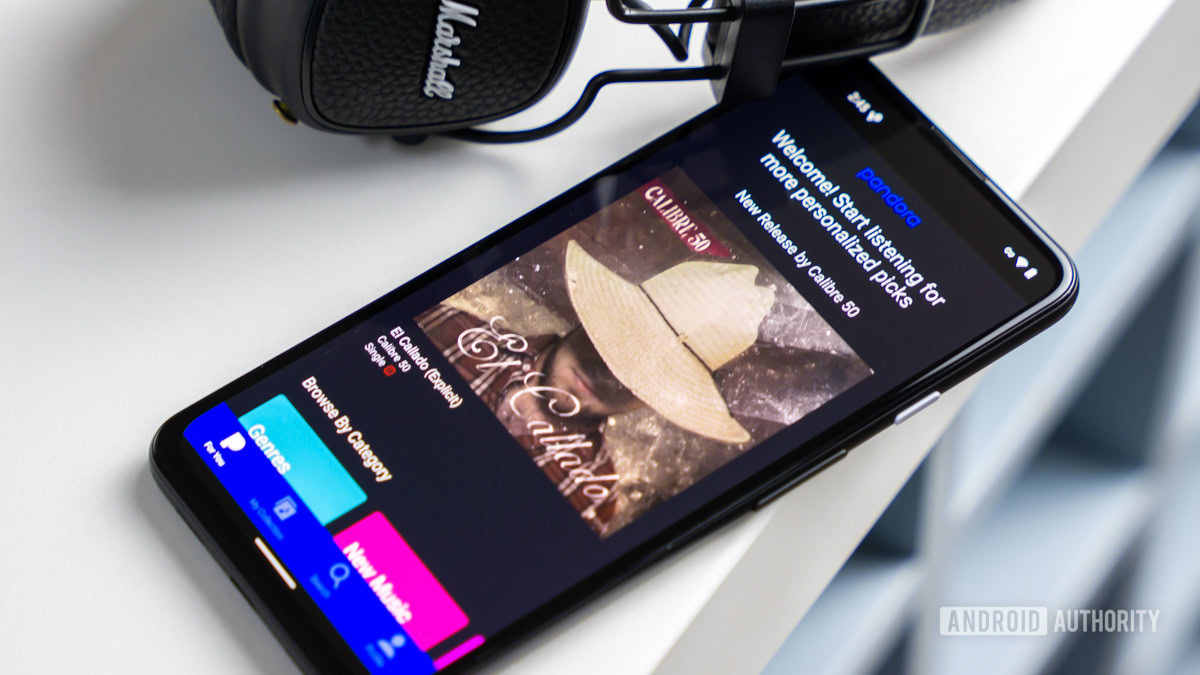
Edgar Cervantes / Android Authority
The basic ad-supported version of Pandora doesn’t let you make playlists, which is one major reason to upgrade. You won’t have access to this feature unless you subscribe to the most expensive plan, which is Pandora Premium. There’s also a cheaper plan called Pandora Plus available, which offers a little less in terms of features.
Pandora Plus includes everything in the free access level and adds:
- Ad-free listening: No ads will interrupt your playback sessions.
- Unlimited skips without ads: Skip tracks without sitting through another ad.
- Offline play: Download songs to listen to when offline.
Note that Pandora Plus still isn’t a completely ad-free experience. If you want to search for and play content on-demand, you’ll still have to watch an ad first.
Pandora Premium includes everything found in the free and Plus plans, as well as:
- Make and share playlists: Premium subscribers can make their own playlists and share them with other users.
- Truly ad-free: No ads will play during playback or when using any feature.
It’s not unusual for Pandora to limit certain features to certain subscribers and price points — every service does this. However, being unable to make your own playlists unless you purchase the most expensive option is rather odd. Furthermore, no subscription offers spatial audio or lossless streaming.
How does Pandora work?
You’ll need an internet connection to use Pandora. There are a few ways to create an account:
- On the website, you can sign up for Pandora Free by scrolling down, and clicking on “Sign Up For Free.” To sign up for Pandora Plus or Pandora Premium, click the “Get 30/60 Days Free” button. You can also access the web player at this address once you have an account.
- You can also just download the app, create an account, and choose your subscription level.
Keep in mind that Pandora Plus is supported on more devices than Pandora Premium, including Fitbit products. To make sure the device you want to use supports Pandora, see if it is compatible by consulting Pandora’s help pages for Plus and Premium.
Discovering music and playlists
Once you have an account, finding music and podcasts is pretty fun and easy. After logging in, you’ll see Top Stations on Pandora, which break down into Today’s Hits and various genres. The more you listen to content, the better Pandora will get at finding songs you might like.
Scrolling down, you will find Exclusive Artist Takeovers, which are organized around a particular artist and a great way to find related songs. Or you can tap on moods and genres including Happy, Workout, Summer, and more.
The Top Artists Near You feature lets you know what songs people in your area are listening to.
Our Hottest Stations contains what’s currently popular on Pandora, while Artists You Might Like offers suggestions based on your listening habits. If you want to know what people in your area like, there’s Top Artists Near You. Trendsetters shows you up-and-coming artists. There’s also the Top Thumb Hundred, which are 100 of Pandora’s most thumbed-up tracks.
Searching for content lets you hit the “+” button to add artists, albums, tracks, stations, and podcasts to your collection. If you have a premium account, you can make your own playlists and share them with others. Plus, if you search for a genre, like rock, plenty of stations will appear for you to browse through.
You’d be right if it seems like many highly-tailored stations are how Pandora wants you to find new content. Stations are what Pandora started with, and they’re still prominent among its ways to find new music.
How much is Pandora?
Pandora Free won’t cost you anything upfront to use, but the paid tiers will. All of the paid options have free trials available, and it’s a good idea to take advantage of them to see if you like Pandora before signing up. The paid tiers break down in the following ways:
- Pandora Plus: A Plus subscription is $4.99 monthly and gives you ad-free listening, unlimited skips, offline play, and on-demand search and play after watching an ad.
- Pandora Premium: A single-user Premium subscription is $9.99 monthly and gives you everything Plus does, along with the ability to make and share playlists and a truly ad-free experience. A six-user family plan is $14.99 monthly and it offers a shared playlist for everyone to use in addition to all other features. A student plan is $4.99 monthly, while the military discount subscription is $7.99 monthly.
Is Pandora available in my country?

Edgar Cervantes / Android Authority
Pandora is only available in the United States. The company states this is due to licensing restrictions. Most of its rivals are available in a lot more regions, though. For example, Spotify does business in more than 180 countries across the globe.
Don’t worry if you can’t use Pandora where you live, there are plenty of alternatives available to choose from.
Pandora alternatives
Pandora is not the only streaming music option out there. There are many others, and you can use them in more countries than the United States.
Here are a few of them and why they might be a better fit, even if you are in the United States.
Spotify

Spotify also does not offer lossless streaming. This was set to arrive in 2021 with Spotify HiFi, but it hasn’t launched yet.
An individual account is $9.99 monthly. A two-person subscription option gets you dual accounts for $12.99. If you want a family plan, that’s $15.99 per month. A student discount brings down an individual account to $4.99 per month.
Apple Music

Dhruv Bhutani / Android Authority
An individual Apple Music subscription costs $9.99 monthly, while a family plan costs $14.99. If you have Apple One, you’ll get Apple TV Plus, iCloud, Apple Arcade, and more bundled in for just $14.95 a month. A limited version called Voice is $4.99 monthly. It lets you browse the entire library, but some features, including offline play and multiple device support, won’t be available.
Qobuz
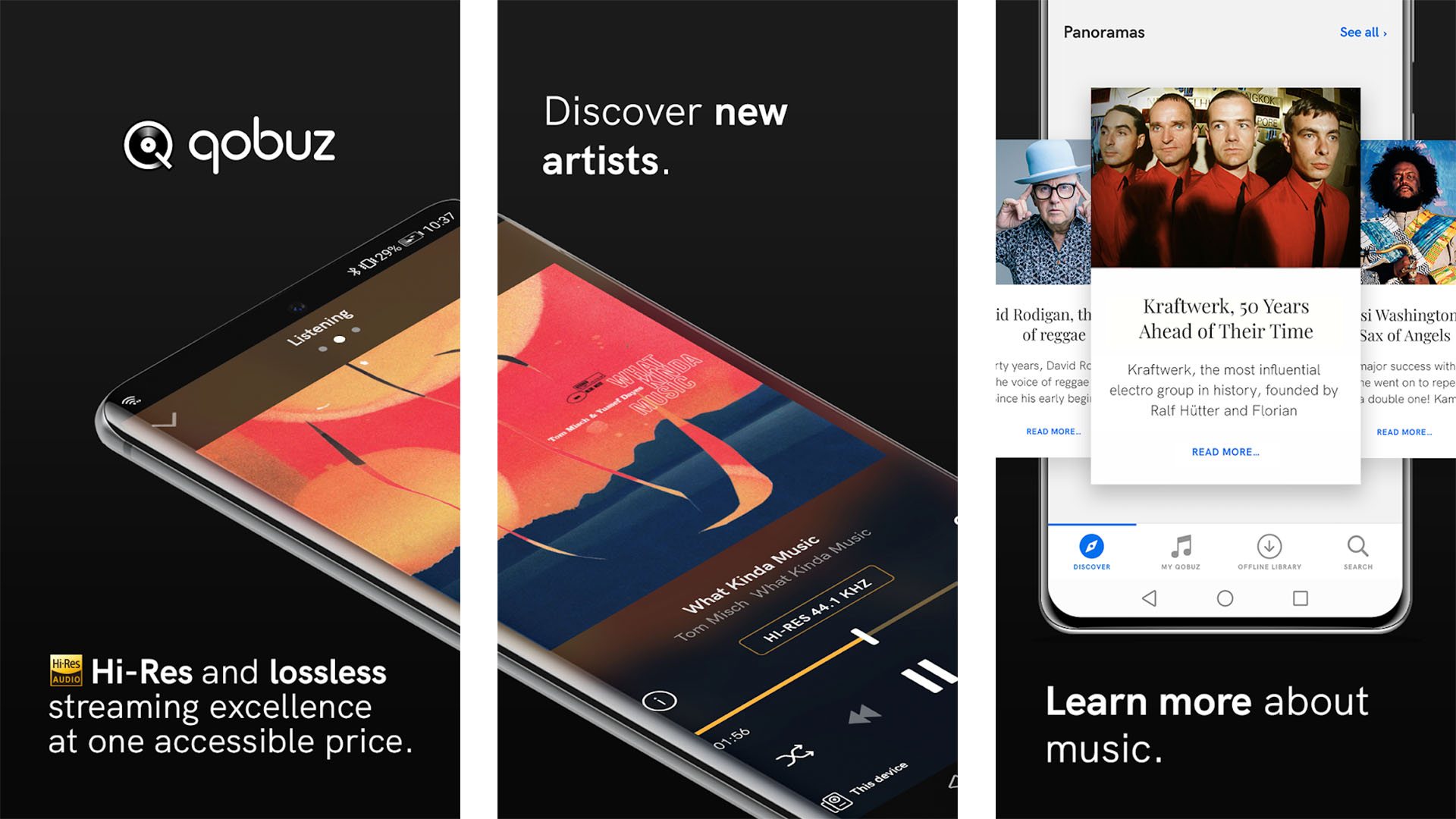
A single-user Studio subscription is $12.99 monthly or $129.99 annually. A two-person account is $17.99 per month or $179.88 annually. A single-user Sublime subscription is $179.99 per year with the same features plus up to 60% off on purchases from the store. The two-person version of this subscription is $179.88 annually or $17.99 per month. Qobuz family plans are $17.99 monthly and support up to six users on the same account.
YouTube Music
YouTube Music is Google’s streaming service. It doesn’t offer high-quality streaming, but it has a massive catalog. If you want to find obscure tracks or difficult-to-find content, this service likely has them. Furthermore, the recommendations algorithm is good at finding music you’ll probably enjoy. You can sign up for YouTube Music in over 95 countries, and if you travel, you can keep using your home account for up to six months and enjoy your downloads for up to 30 days.
You can sign up for $9.99 monthly or $14.99 for a family plan, while the student discount brings it down to $4.99 monthly. However, if you buy YouTube Premium at $11.99 monthly, you also get YouTube Music and no more video ads. A family plan is $14.99 monthly, and the student price is $4.99 monthly.
Deezer

Deezer might not be as big of a name as other options, but it still has an extensive content catalog. Plus, it’s available in over 185 countries.
It also has plenty of bonus features, such as SongCatcher, which can determine what music is currently playing around you and add it to your collection.
Deezer Premium is $9.99 monthly for one person on up to three devices. It includes ad-free playback, unlimited skips, and 16-bit, CD-quality tracks are available. An annual plan nets you 25% off the price. The family plan is $14.99 per month. It has the same features available for up to six people on the same account across up to 13 devices, and you can make child-specific profiles. Students get up to 50% off with the applicable discount.
Tidal

Tidal also focuses on high-bitrate streaming, with options to sign up for HiFi or HiFi Plus plans. There is also video content, including music videos, live shows, and documentaries — some of which can only be found on Tidal. You can subscribe to Tidal in 61 countries.
An individual Tidal HiFi plan is $9.99 monthly with access to 16-bit tracks. A family HiFi plan is $14.99 per month for up to six people. HiFi Plus is $19.99 monthly, and it has 24-bit tracks available, plus support for Dolby Atmos and Sony 360 Reality Audio. A family HiFi Plus plan is $29.99 per month. You can snag discounts if you are a student, in the military, or a first responder.
Frequently asked questions about Pandora
Pandora’s free access level is called Pandora Free. There are ads during playback, and some will show up when you want to use certain features, like on-demand search and play. One big drawback, however, is that you cannot make your own playlists. Plus, there is no offline play.
There are a two paid tiers you can choose from. A Plus subscription is $4.99 monthly while a single-user Premium subscription is $9.99 monthly. A six-user family plan is $14.99 monthly. The student discount decreases the price to $4.99 monthly, and the military discount subscription costs $7.99 monthly.
A Plus subscription gives you ad-free listening, unlimited skips, offline play, and on-demand search and play after watching an ad. Premium gives you everything Plus does along with the ability to make and share playlists and a truly ad-free experience.
Yes, for songs with lyrics available, you can see them using the Pandora app or in the web player.
Yes, a Plus or Premium subscription lets you save songs for offline play.
No, Pandora does not offer any lossless streaming options.
Yes, Pandora users with Chromecast and Google Home can cast using these devices. Some Sonos devices will also work, as well as Alexa devices. Tapping the Cast button in the app will bring up a list of compatible devices around you. Be sure to consult Pandora’s help pages for Plus and Premium subscriptions to see if your device will work.
Pandora and Spotify offer roughly equal features, but the big selling point in this battle is worldwide availability. You can get Spotify in 180 countries, while Pandora is limited to just the United States.
For all the latest Technology News Click Here
For the latest news and updates, follow us on Google News.
