What the Linux Mint developers have pulled off is nothing short of astounding
Jack Wallen’s eyes have finally been opened to how truly impressive Linux Mint is. Read on to find out why he believes the developers have perfected the desktop operating system.
Image: Linux Mint
I’m going to confess here, I’ve not once used Linux Mint as my go-to operating system. It’s not the distribution itself, because that has always impressed me. My problem has always been the default desktop environment, Cinnamon. Why? My penchant tends to lean toward the more modern interfaces (which is why I’m loving Pop!_OS COSMIC so much).
However, the latest iteration of Linux Mint has me seriously rethinking that stance. Let me explain.
SEE: 5 Linux server distributions you should be using (TechRepublic Premium)
Of all the years I’ve been using Linux (since ’97), I’ve been fairly vocal about the operating system being a great platform. And in the past 10 years, I’ve been adamant that Linux is the perfect operating system for the average user. And to this day, I still hold fast to that claim, as Linux is more stable, more reliable, and more secure than any operating system on the market. So, believing the operating system is capable of meeting and exceeding the needs of the average user hasn’t been the problem. The primary issue centers around which distribution was best suited for the average user. And, to be perfectly honest, that question focused more on what desktop environment was ideal for newcomers to Linux.
When the developers of Linux Mint released 20.02, I did my usual of downloading the ISO and spinning up a virtual machine in VirtualBox. I kicked off the installation and stepped out of the room for no more than five minutes. When I returned, the installation was complete and asking for a reboot.
Upon rebooting I logged in and then, to my surprise, sat and stared at the desktop—or, more to the point, the Welcome app. I’d seen Welcome apps on Linux for years, so why did I find myself staring at this one? It wasn’t like the Mint developers had added a feature that knocked my socks right off my feet and through my shoes. I couldn’t quite put my finger on it, but there was something going on. This was the Cinnamon desktop, so it was all immediately familiar. In fact, there was not one thing to the interface that sidetracked me.
- Panel. Check.
- Icons. Check.
- Menu. Check.
- System tray. Check.
The same ol’ same ol’ we’ve been dealing with for decades… almost as if the Mint developers said to themselves, “We’re sticking with what works, no matter what modern direction every other distribution goes.”
After a quick tour of the desktop, I found myself thinking, “Blah, blah, blah… same as it ever was.” But while I was using Mint 20.2, I noticed something special—the performance was good, like ridiculously so. It was as though someone had switched desktop environments on me while I’d stepped away from my desk. Instead of Cinnamon, this had to be one of the many lightweight environments available. But no, it was still Cinnamon. And then I started poking around the settings and found a new Memory limit feature (Figure A), that allowed you to enable Cinnamon to restart when it was using too much memory.
Figure A
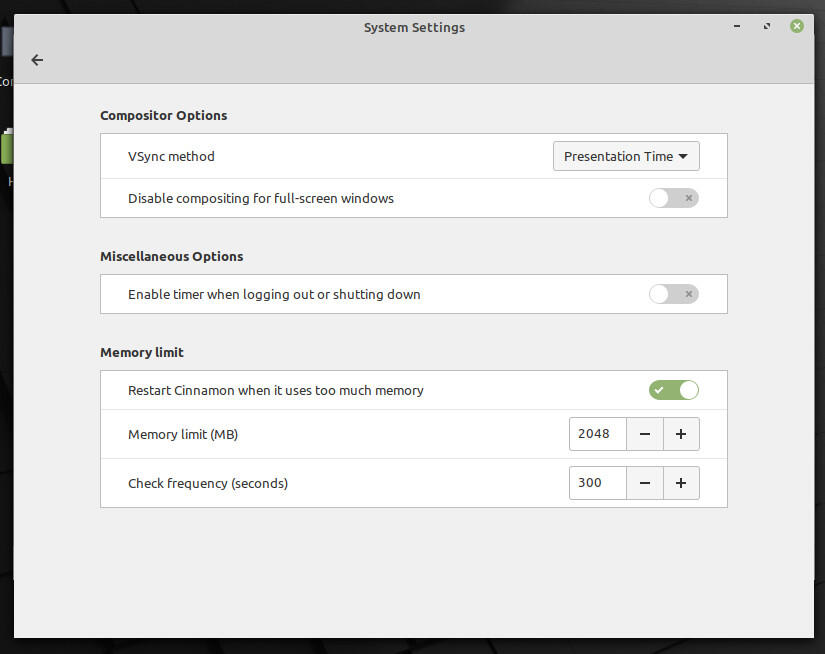
The Cinnamon Memory Limit feature is found in Settings | General.
Once you enable the memory limit, you can define both the limit and the frequency check. With the work the developers have put into 20.2, Linux Mint might well be one of the best performing operating systems on the market.
But the fun doesn’t end there. Oh no. There’s another feature that might not sit well with the old guard, but it’s one every other user probably needs. Linux Mint has taken a bold step forward with updates. Don’t worry, the developers haven’t decided to go the Windows route and force updates on users. But with Linux Mint 20.2, the update notification system will inform users how far behind they are with updates. That reminder will keep popping up until the user applies the updates.
According to the developers, “This new notification feature was designed to add comfort to the user experience, not remove any, so making sure it was a nice addition and not an annoying distraction was key. The way this is handled in other operating systems, such as Windows or Mac for instance, was an example Linux Mint did not want to follow.”
SEE: Linux 101: How to find drive space usage from the command line (TechRepublic)
This is an important new feature, as the developers of Mint discovered that users were ignoring updates, thereby leaving their systems vulnerable. The way the Mint developers have handled this is especially important for new-to-Linux users, who aren’t quite as familiar with how important system updates can be. It’s a gentle nudge to change a less-than-ideal behavior on the part of end-users.
There are plenty of other improvements to the desktop, many of which won’t have nearly the impact on the average user. To find out what all has been added and improved to 20.2 (Uma), make sure to read the official release notes.
The big takeaway from this experience is that Linux Mint 20.2 shrugs aside all doubt that Linux is ready for the masses, and it does so with ease. I’ve never felt so strongly about a Linux distribution being perfectly suited for the masses like this. And although I won’t be switching to Linux Mint (because, again, COSMIC is my jam), I finally have changed my tune that the single best operating system for the average user is this. Linux Mint.
Kudos to the Linux Mint developers, what you’ve pulled off is nothing short of astounding.
Also see
For all the latest Technology News Click Here
For the latest news and updates, follow us on Google News.

