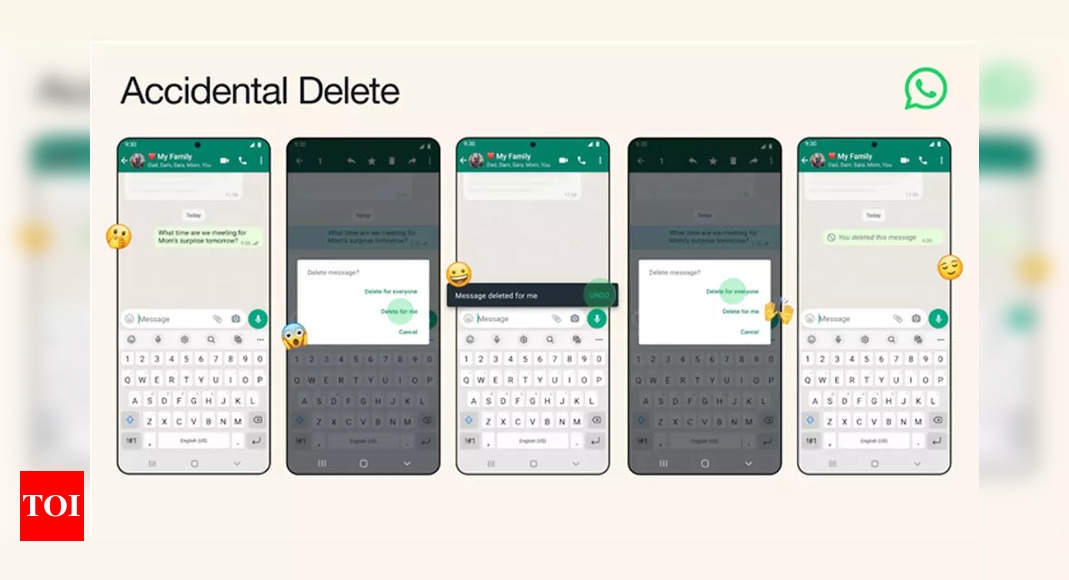WhatsApp Accidental Delete feature: What it does, how to use and more
WhatsApp ‘Accidental Delete‘
“We’ve heard from a lot of WhatsApp users that when they want to delete a message, they don’t always hit the right button. So, just in time for the holidays, we’re excited to share a new layer of protection for you on WhatsApp,” the company said in a statement.
The Accidental Delete feature is aimed at protecting users in tricky situations wherein they have sent a message to the wrong person or group and accidentally clicked on ‘Delete for me’ instead of ‘Delete for Everyone’. Users will now have a five-second window to reverse the accidental delete and click on ‘Delete for Everyone’ to undo a deleted message.
‘Accidental Delete’ available on iPhones, Android
WhatsApp announced that this feature will be available to all users on Android and iPhones. It is to be noted that after sending a message, users have up to 2 days to delete the message for everyone. When it comes to group chats, messages sent by members can be deleted by group admins.
“This enables admins to manage their private groups and communities by deleting inappropriate or abusive messages or media for all members,” the company says.
Delete messages for everyone
If you have sent a message to the wrong chat or if the message you sent contains a mistake, you can quickly delete it. To delete messages you’ve sent for everyone:
- Open WhatsApp and go to the chat containing the message you want to delete.
- Tap and hold the message. In case you want to delete multiple messages, tap them to select them.
- Tap Delete, then Delete for Everyone.
Messages you’ve sent that are deleted for everyone will be replaced with “This message was deleted.”
WhatsApp now allows users to Message themselves: Simple steps to follow | Whatsapp message yourself
For all the latest Technology News Click Here
For the latest news and updates, follow us on Google News.