WhatsApp is working on image quality settings feature for future beta
TL;DR
- WhatsApp is working on new image quality controls for users.
- The feature will allow users to choose the quality of their sent images, be it maximum quality or compressed to save data.
Sharing images on messaging apps almost always means sacrificing quality. Unless you share that image as a file, the recipient runs the risk of losing pixels. Finally addressing this issue, WhatsApp could soon introduce a feature that will let users decide if the app should compress images or send them at maximum quality.
Per WABetaInfo, WhatsApp is adding photo upload quality settings to a future beta version on Android. The feature will let users choose to send images in Best Quality or Data Saver modes. The latter will guarantee compression to save data on mobile plans or reduce sending time on slower networks. However, Best Quality will ensure that the images sent retain all of their data.
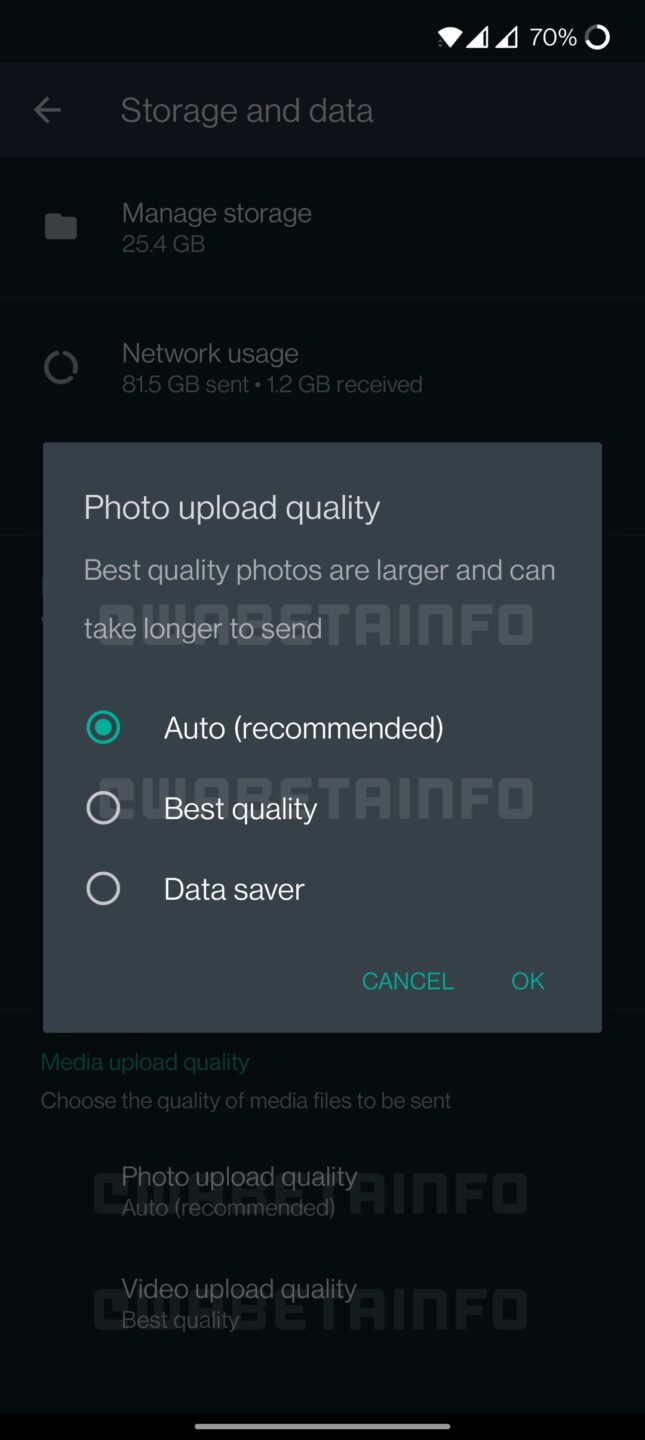
It’s a small but welcome addition to the chat app. Currently, if users don’t want their images compressed, they’re required to send them as documents. With the Best Quality option, users can cut out this step. On this mode, all photos — even when sent from WhatsApp’s Gallery menu — will be sent uncompressed.
It remains unclear if users can toggle between these settings on a per-image basis. WhatsApp doesn’t quite explain what the “Auto (recommended)” option does in great detail, either.
WABetaInfo notes that this feature is in development and will appear in a future beta build. WhatsApp’s also working on similar settings for video, so expect the two to debut simultaneously.
For all the latest Technology News Click Here
For the latest news and updates, follow us on Google News.
