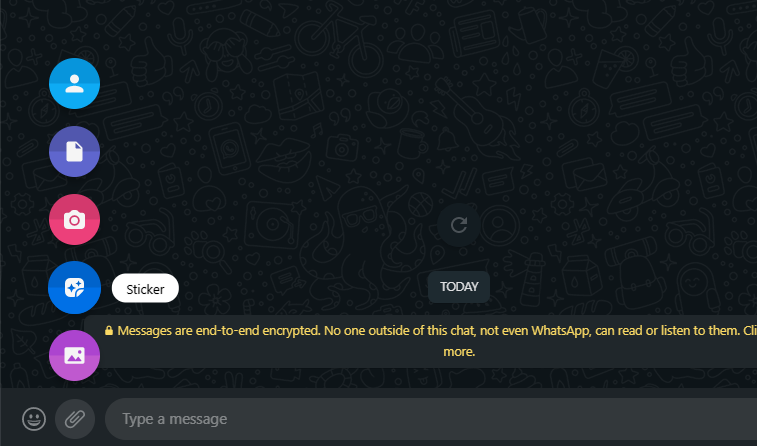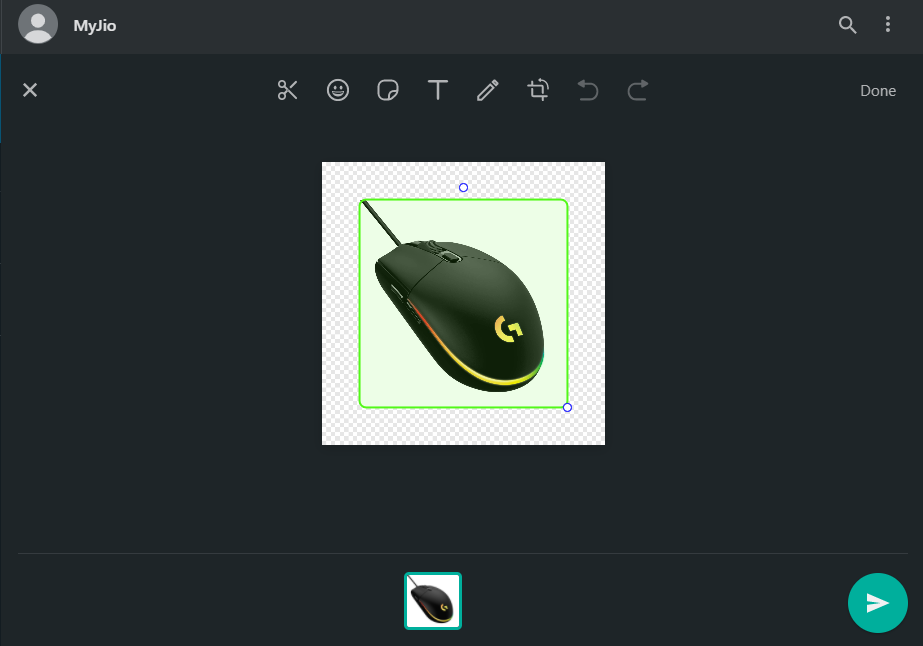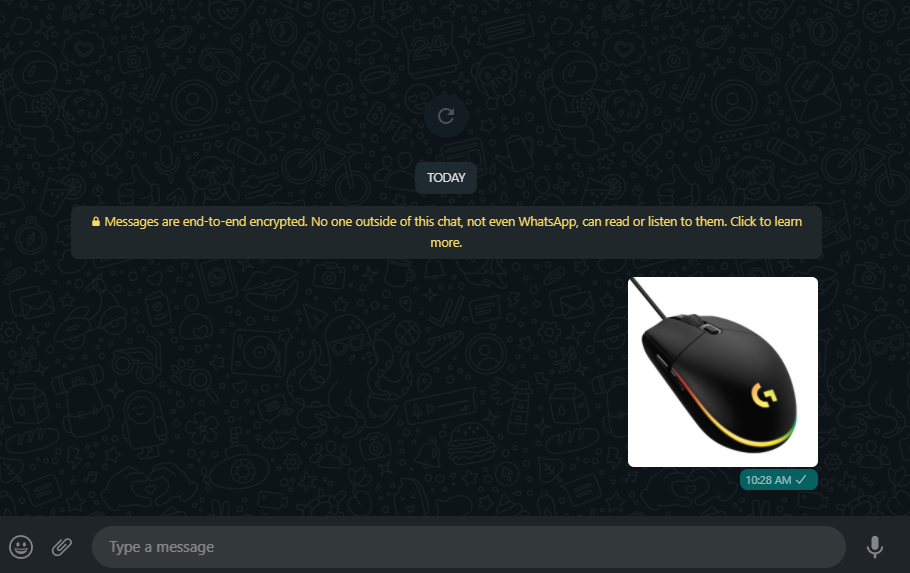whatsapp stickers: How to convert any photo into WhatsApp Stickers
The idea of personalised stickers is interesting, however, creating one was never that easy as it required several apps and steps that were cumbersome to follow.
In its latest update, the instant messaging app has added the ability to convert any photo into WhatsApp stickers. The feature is currently available only on WhatsApp Web.
The new Stickers feature in WhatsApp Web is designed to make creating custom stickers easier. If you are also looking for a way to create your personal WhatsApp sticker for an occasion or wish during an upcoming festival, birthday, etc, follow our step-by-step instructions:
Pre-requisites:
- Latest version of WhatsApp
- Images that you want to convert into stickers
Steps to convert a photo into WhatsApp Sticker
Open WhatsApp Web and head to any chat window
Tap on Attachment icon and choose Stickers
Now, it will open the file explorer window, choose an image you want to convert into WhatsApp Sticker
Once done, adjust the corners in the box and tap on Send arrow
Another important thing to note about creating custom WhatsApp Stickers is that the feature only works on WhatsApp Web for now. Also, you can right click or long press on a sticker and save it for future use.
For all the latest Technology News Click Here
For the latest news and updates, follow us on Google News.