Why won’t my Apple Watch turn on? What to do
QUICK ANSWER
If your Apple Watch doesn’t turn on, it might be dead or facing issues charging. You could also be stuck on a setting such as Battery reserve or Theater mode, both of which create the appearance of a black screen. Finally, you may need to force the device to restart.
JUMP TO KEY SECTIONS
Why won’t my Apple Watch turn on?
Kaitlyn Cimino / Android Authority
Before you give up, there are a few fixable reasons for your Apple Watch not turning on. If none of the problems below apply to you, it may be time to take your device in for a checkup at an Apple store.
The device is out of battery
The most obvious reason for your Apple Watch not turning on is that the battery is dead. Without juice, it’s just a glorified bracelet. Luckily, this is the easiest solution to fix. On the Series 7, charging from 0—80% takes only 45 minutes.
Your charger isn’t working properly
If you left your watch to charge up and came back to a device that still won’t turn on, your charger may be the culprit. Faulty third-party chargers or even a worn-out one from Apple are worth replacing. There is also the possibility that the outlet you are plugging into isn’t supplying power.
Your Apple Watch is frozen
Apple Watches can sometimes freeze or get stuck on a black screen. Often, this is the result of an outdated version of watchOS or a glitchy app.
Your Apple Watch is in Power Reserve or Theater Mode
There is, of course, a chance your watch is actually on but using a setting that limits your use. In Power Reserve, you can’t access watch features beyond the time, and your watch and iPhone can’t communicate. Unless you press the side button, your device will appear to be off. Similarly, Theater Mode turns off audio alerts and disables the device’s ‘raise to wake screen’ gesture.
How to get your Apple Watch to turn on again

Kaitlyn Cimino / Android Authority
If (fingers crossed) you’re facing a minor issue, one of the solutions below will likely help you get your Apple Watch turned back on. If your watch is completely shot, it may just be time to replace it.
Charge your battery
If your device’s battery is dead, you need to charge it. Insert your charging cable into a USB port, or USB power adapter plugged into a power outlet. Then place the back of your Apple Watch against the concave side of the charger. You will feel magnets align your device in place.
Assess your charger and outlet
You will know your device is charging when a lightning bolt appears on the screen. If this does not occur after a few moments, you may have an issue with your power supply. Check your outlet with an alternative device. Confirm that your charging block and cable are plugged in and your watch is aligned correctly. If the outlet is working and both the charging pack and device are clear of debris, you may need to replace your charging cable.
Reboot your device
If your device doesn’t charge, force a restart by simultaneously pressing and holding the Digital Crown and side button. Do this for at least 10 seconds or until you see the Apple logo. Your device may have frozen and could require juice once it powers up.
Additionally, make sure you are running the latest version of watchOS available. Regular software updates ensure battery use efficiency and make sure you are free of bugs.
Disable Power Reserve and Theater Mode
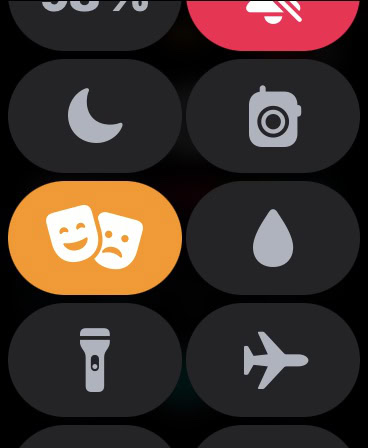
Mark O’Neill / Android Authority
To disable Power Reserve, press and hold the side button until the Apple logo appears, then wait for your device to restart. You will likely also need to charge the device. To disable Theater Mode, tap your display, swipe up to open the Control Center, and tap the Theater Mode icon (two masks).
Read more: The best Apple Watch chargers you can buy
FAQs
Can I charge my Apple Watch overnight?
Yes. According to Apple, it is not damaging to charge the Apple Watch overnight.
Can my Apple Watch charger charge my iPhone?
No, your first-party watch charger cannot charge your iPhone, even though iPhones now support Qi wireless charging.
Why is my Apple Watch dying so fast?
The latest model should last around 18 hours between charges, but several factors can impact that estimate. Read our dedicated guide to maximize your battery life by adjusting your settings.
For all the latest Technology News Click Here
For the latest news and updates, follow us on Google News.
