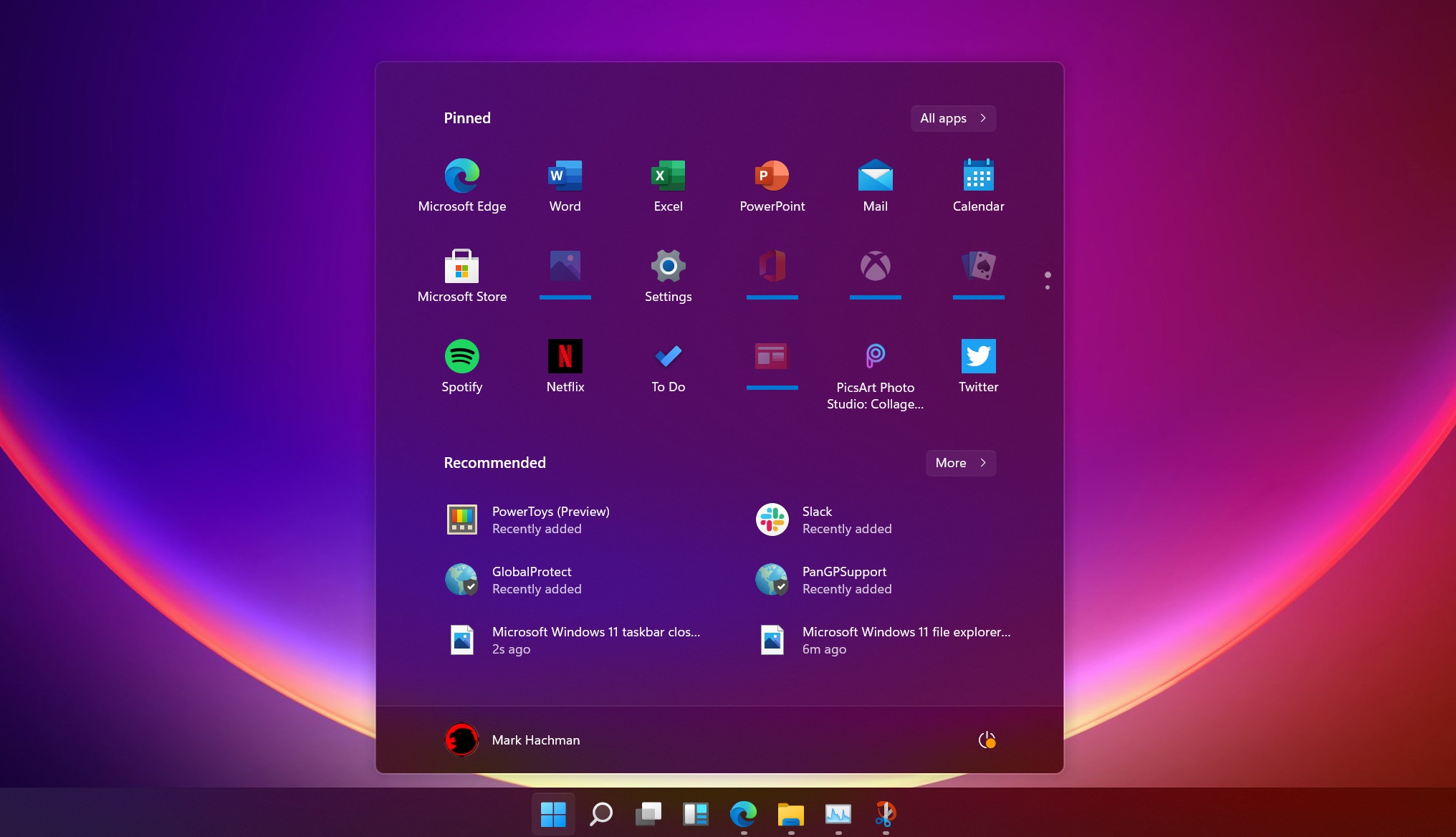Windows 11 leaks reveal new design, taskbar, and Start menu
Microsoft has been dropping subtle hints in the weeks leading up to its June 24th event, but the big surprise might have already been spoiled. On Tuesday, purported screenshots of a Windows 11 beta appeared on the Chinese site Baidu, offering up our first look at the new user interface that Microsoft would be bringing to its popular operating system.
Within hours, the build began making the rounds, and several publications had installed Windows 11 onto their computers to give it a test run. PCWorld’s hands-on was among the most comprehensive — here are some of the most interesting revelations from their report.
According to PCWorld, installing the ISO on a Surface Pro 7+ tablet took 20 minutes or so and involved several reboots. Unlike with a fresh Windows 10 installation, Cortana didn’t start shouting at the team during the setup process to ask them about their preferences. Rather, the software seemed to be drawing upon what it already knew as Windows 11 finished installing.
Once Windows 11 has finished installing, it boots directly to the home screen, complete with a new default desktop background. The most obvious change comes in the taskbar, where the app icons — as well as the Start button — are now centered the same way they would be on a macOS or a Chrome OS device. The Start menu has received a sleek makeover as well, doing away with the Live Tiles and replacing them with a list of pinned and recommended apps.
One of the many changes that PCWorld saluted in its hands-on preview was the implementation of PowerToys’ FancyZones into every windowed app. If you hover your cursor over the “Maximize” icon on any app, you will see a feature that will allow you to align the app in a variety of configurations all over the screen. This should make it easier to organize apps on your display.
Another notable change is the addition of Widgets icon in the taskbar. The Widgets drawer appears to be a rebranded version of the News and Interests feature that hit Windows 10 earlier this year. The Widgets drawer slides in from the left side of the screen and takes over most of the display, offering updates on the weather, recent headlines, stocks, and sports scores.
Based on this hands-on report and several others that have popped up since the leak, Windows 11 is more than just a simple UI refresh, but not by much. While the taskbar and Start menu have been reworked, many of the other menus look the same as they did in Windows 10. Of course, this isn’t the final version of Windows 11, and PCWorld ran into plenty of bugs that will likely be fixed before the update rolls out to the public, but anyone who was expecting Microsoft to completely revolutionize its desktop OS might want to temper those expectations.
If you want to see the build in action, here’s a hands-on video from Windows Central:
For all the latest Technology News Click Here
For the latest news and updates, follow us on Google News.