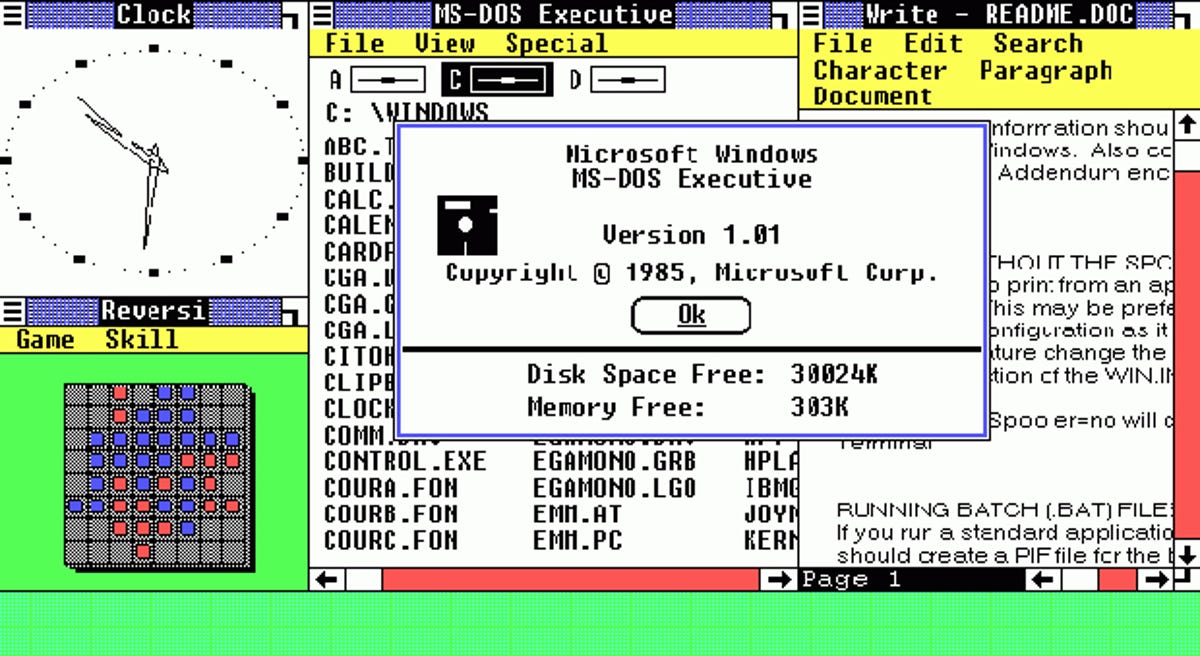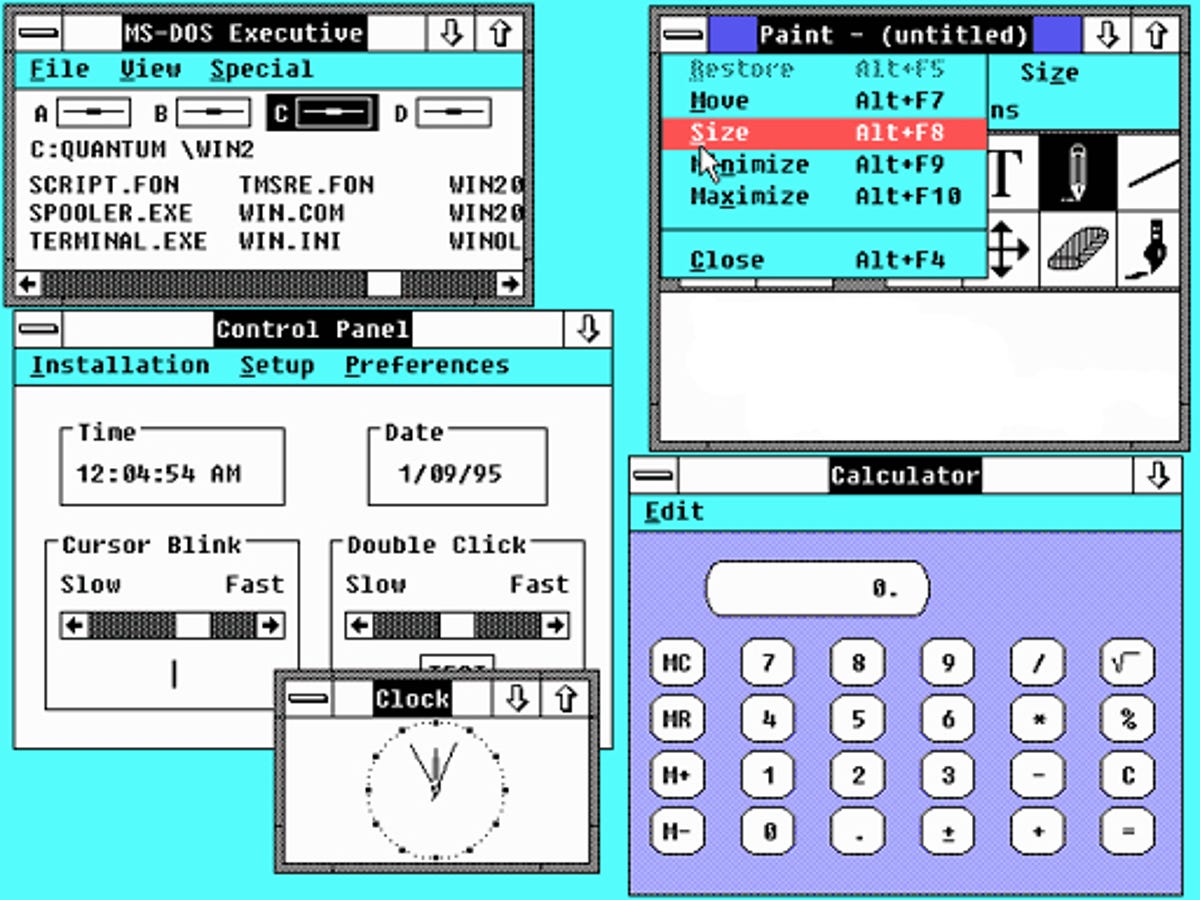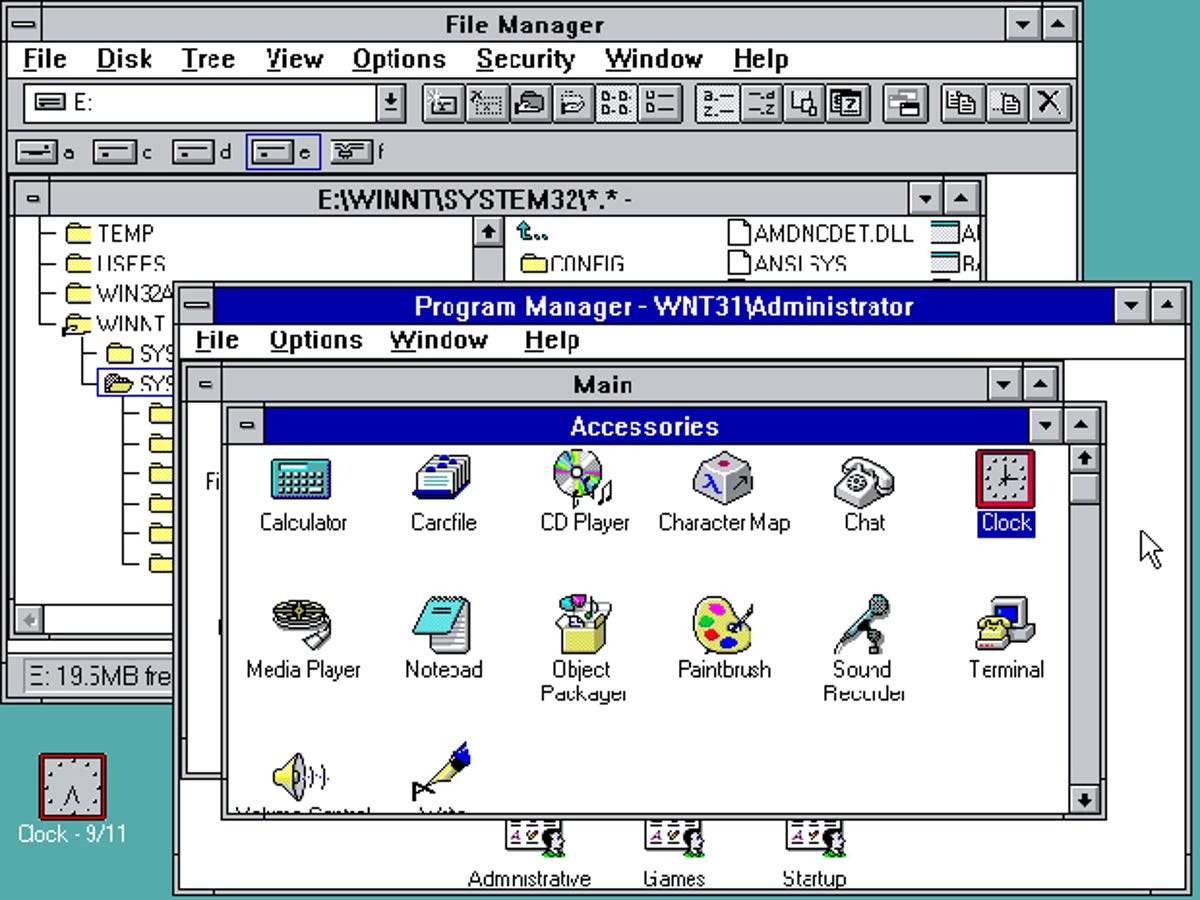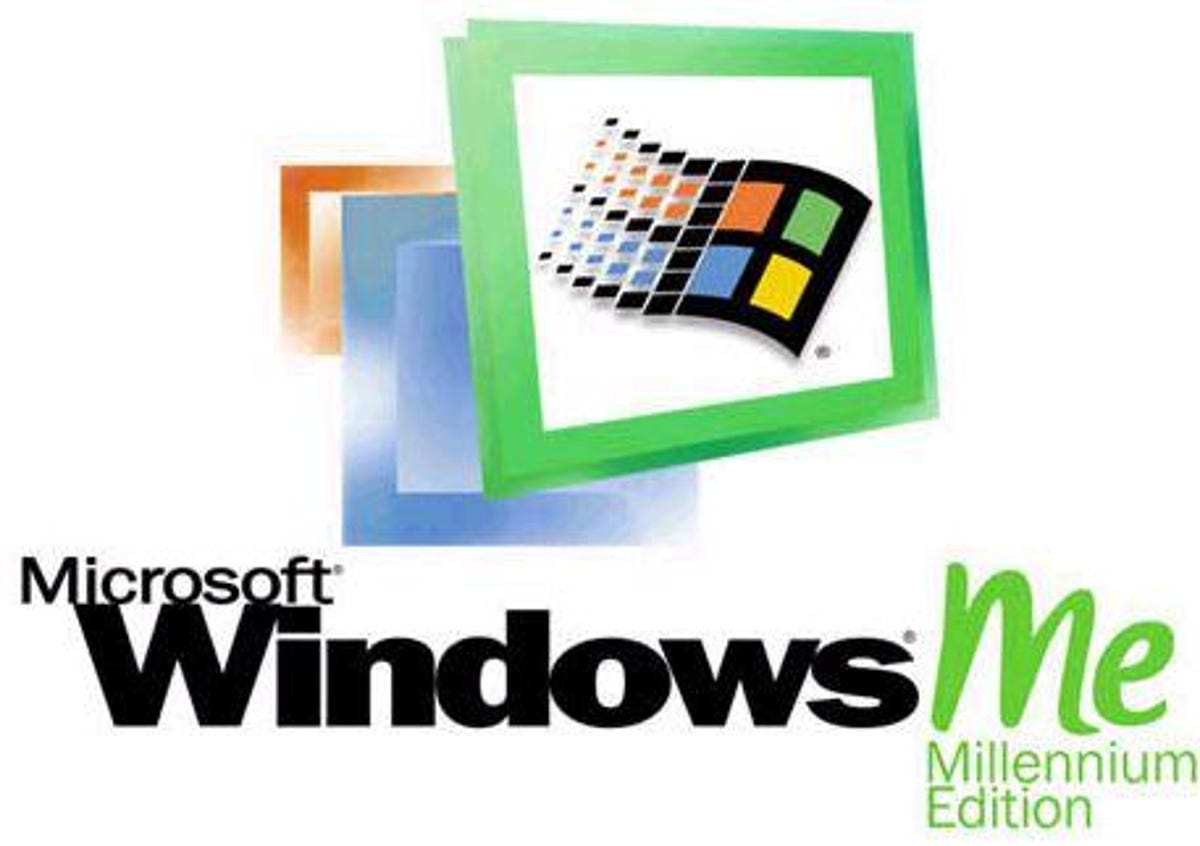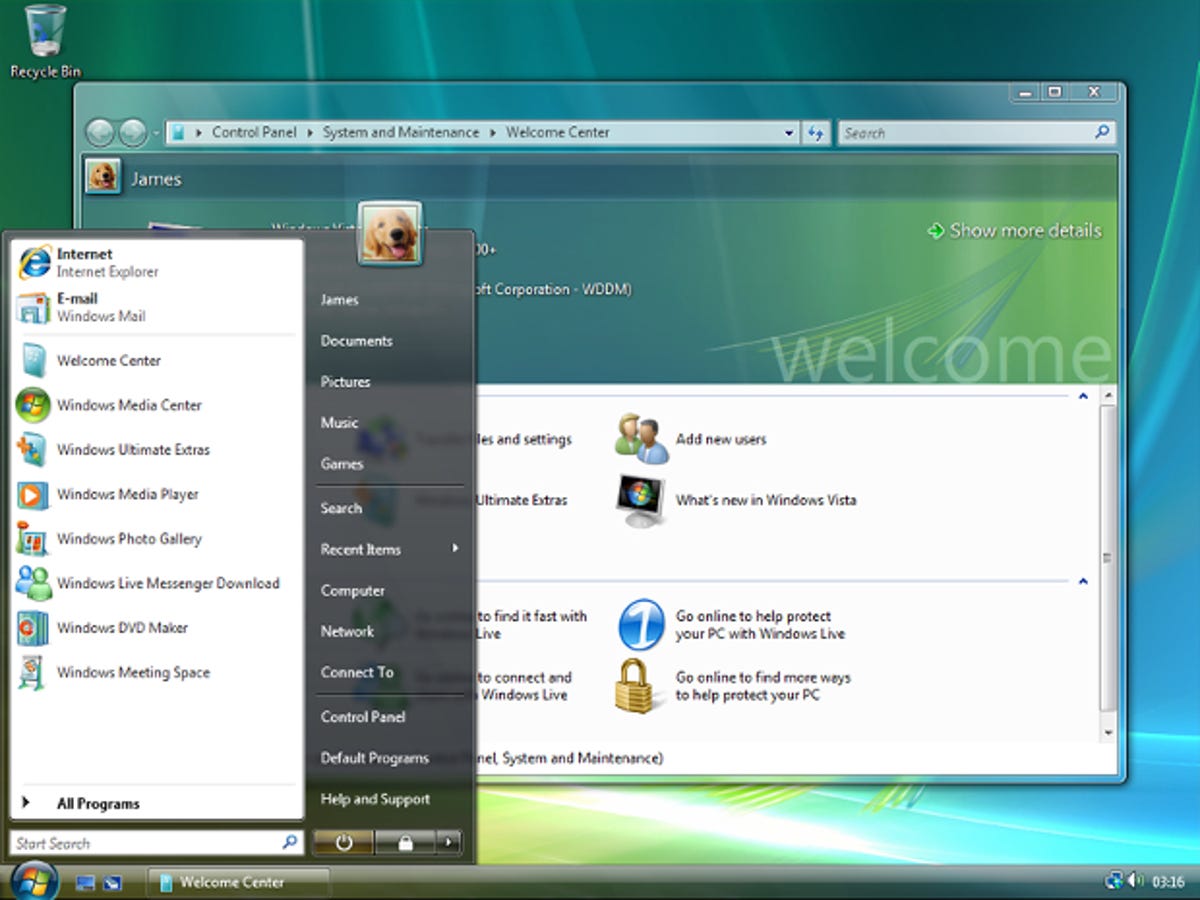Windows 11, the latest of Microsoft’s most hated Windows releases. Too soon? | ZDNet
Throughout the 36-year history of Microsoft Windows, we’ve had wildly popular releases such as Windows 3.1 (1992), which was the first to take off and jumpstarted the PC GUI revolution. We had Windows 95 (1995), the first Internet-enabled Windows out of the box, which had a built-in web browser, the ability to run 32-bit applications, and its iconic Start Menu that persists to this day. We had Windows XP (2001), the first consumer-facing, truly protected mode, multithreaded, preemptive multitasking 32-bit Windows operating system, which had the longest lifecycle of any Windows OS to date.
All of these were successful releases, but we’ve also had some real clunkers as well. Some of these were early versions of technologies that were to be exploited in more refined iterations, later on, not yet ready for prime time. But some of these were just plain… bad.
We’ve presented these OS disasters chronologically — not in the order of how much they suck.
Windows 1.0
Release Date: November 1985
Microsoft already had some experience with GUIs, having worked with Apple to develop applications for the Mac in 1984. So the company tried its hand at making its own GUI that would sit on top of DOS. It was a graphical multitasking shell that could also run DOS programs and apps specifically written for Windows.
The press universally hated it because of performance-related issues and a lack of resources for new users. In addition, most PCs at the time couldn’t run it because their hardware specifications weren’t powerful enough. But hey, it was a 1.0 product.
Windows/386 2.10
Release date: May 1988
Windows 2.10 came in two different flavors, one for the Intel 80286 16-bit processor and the other for the Intel 80386 32-bit processor. The 386 version allowed it to run in protected mode, above which applications and the GUI ran as a virtual task in the 8086 instruction set. This allowed it to have a limited form of preemptive multitasking, which was a significant technological improvement for PC OSes. MS-DOS could only run one application simultaneously; Windows 386 allowed DOS apps to run in the background instead of suspended, although timing-sensitive apps had issues.
However, Windows 386 had significant stability issues. For example, its memory manager was incompatible with DOS memory managers, such as QEMM or the DOS Extenders needed by applications such as Lotus 1-2-3, the most popular spreadsheet. So that meant that if you wanted to use those apps, you would need a boot floppy and need to reboot into DOS to run them. It’s inconceivable now that end-users put up with this stuff, but we did. You also couldn’t page out to virtual disk if you started to run out of memory. Some of these issues were rectified in Windows 3.0, which followed in 1990.
Windows NT 3.1
Release date: July 1993
Although this OS is the basis for the kernel that all modern versions of Windows currently are based on, this was a major sea change for the platform, and it had a rocky start. Initially started as a re-write of the OS/2 3.0 operating system that IBM and Microsoft collaborated on, the two companies parted ways, and Microsoft decided to take Windows NT in its own direction, hiring Dave Cutler from DEC, the architect of the VMS operating system, to run the core development team. While the OS shared an identical Windowing interface with Windows 3.1, the popular business version of Windows that ran on top of DOS, the two systems were extremely different architecturally.
Windows NT was a native protected mode, multiprocessor-capable, multithreaded, multiuser, processor architecture-independent, true preemptive multitasking OS, but it needed to run Win32 apps written specifically to take advantage of those features. 16-bit Windows apps from Windows 3.1 could run on it, but they ran slowly and not very well — and DOS compatibility was horrible. In addition, Windows NT 3.1 was expensive (the workstation version was $500), had substantial minimum hardware requirements for the time (a 386 processor and 12MB of memory), and ran best on non-Intel systems such as DEC Alpha and the MIPS.
Windows Me
Release date: September 2000
Windows Millennium Edition, or ME, was introduced as an interim refresh of Windows 98 (a refresh of Windows 95) before the NT platform switchover to Windows XP.
It included updated versions of Internet Explorer and Windows Media player, which were add-ons for Windows 98 and Windows 95. While this sounded good on paper, Windows Me was heavily panned because it was unstable, lacked support for legacy real-mode apps that previous versions had, and did not exploit modern PC hardware the way Windows 2000, the business OS Microsoft was shipping at the time, did.
It wasn’t until about a year later that the NT-based Windows XP shipped, which became the most successful version of Windows in history.
Windows Vista
Release date: January 2007
Simply mention “Windows Vista” in casual conversation in tech industry circles, and you will get laughs and snickers — that’s how bad a reputation this OS release had. Why was it so awful? High system requirements and onerous licensing terms, longer boot times, software compatibility issues, the use of new DRM technologies, and an extremely annoying and overly-prompting User Account Control feature made this release one tough pill to swallow were the top complaints at the time.
While Vista gets a bad rap, many of the architectural changes introduced still exist in modern versions of Windows today, and Windows 7, one of the most successful Windows releases, is essentially a cleaned-up, streamlined Windows Vista.
Windows 8
Release date: August 2012
While the core of the OS wasn’t much different than Windows 7 — by far the most successful Windows operating system in recent memory aside from Windows 10 — the blocky, animated “Metro” user interface, with its live tiles and eschewed the popular “Start menu” certainly turned out to be a major disaster.
Microsoft tried to unify the Windows 8 interface with Metro on desktops and tablets, and even Windows Phone, but it didn’t catch on. Live Tiles persisted in Windows 10 less prominently and are being unceremoniously ripped out in Windows 11.
Windows 11
Release date: Fall 2021
It may be too early to tell if Windows 11 is to become one of the most hated releases ever, as it hasn’t even been released yet. But the signs aren’t promising for many PC users running Windows 10 that hoped to take this upgrade with minimal impact: that’s based on its current system requirements, including a Trusted Platform Module running at version 2.0 and the elimination of all Intel x86 systems Generation 7 and earlier.
These Intel chips shipped beginning in August 2016 and are still sold in retail channels, including Microsoft’s Surface Studio systems. Unfortunately, so many PCs will be left out. To quote ZDNet columnist David Gewirtz, the affected systems will “become the walking dead.”
Ready or not, Windows 11 is on target to leave stranded hundreds of millions of systems on Windows 10 — which will still be supported until January of 2025. The sheer amount of bad will created by a software upgrade that essentially doesn’t seem like much more than a user interface update is rubbing many Microsoft diehards the wrong way.
Did we miss anything? And if we were to sort these by reputation — from bad to worst — what would the correct sort order be? Talkback below to let us know.
For all the latest Technology News Click Here
For the latest news and updates, follow us on Google News.