Windows 11’s File Explorer tabs are coming in October
Microsoft may have rolled out the Windows 11 2022 Update (22H2), but the company is already looking forward to what’s next, which is coming in October. That includes the tabbed File Explorer interface originally anticipated to be part of the 2022 Update.
But what we’re calling October’s upgrades, exactly, remains up in the air. Microsoft said that in addition to reducing the cadence of Windows 11 feature releases to just one per year, it will now deliver smaller feature updates whenever it feels like it. Previously, these were known informally as “Moments.” But now, we’ve seen them referred to as “controlled feature rollout” and “monthly updates.”
In a blog post authored by Panos Panay, a Microsoft executive vice president and chief product officer for Windows + Devices, Panay called them an “additional set of experiences.” Whatever they’re named, they’ll be first delivered in October, as a part of an optional (non-security) update, and then more broadly deployed in November.
Think of these releases, at least initially, as a makeup test of sorts. Microsoft said Tuesday that there will be five key components of the release, with the flagship addition being a tabbed version of File Explorer. Windows 11’s 2022 Update (see our review) shipped with a UI makeover of sorts for File Explorer, but without the tabbed interface many expected. That will be added to this “additional experience” next month.
In short, the new features will include:
- The tabbed File Explorer interface
- An updated Photos application
- “Suggested Actions” in the Windows Shell
- An overflow menu for the Taskbar
- An improved Nearby Share
The tabbed File Explorer interface is essentially File Explorer’s version of Sets, the tabbed window interface that Microsoft tested out several years ago. In testing, the tabbed interface proved handy for moving and copying files, and we’d expect the same once the feature formally goes live. The difference between Sets and the tabbed File Explorer interface is Sets allowed for multiple applications to be clustered together via tabs. Here, it’s just File Explorer.
Microsoft
We don’t really know that much about what’s planned for the updated Photos app, beyond what Microsoft is telling us: that it will include a “new photos-managing experience that brings a gorgeous gallery, simplifying browsing, finding, management and consumption of your collection of photos.” It will allow “easy backup to OneDrive” and a “delightful Memories experience.”
Photos has been one of the most frustrating apps within Windows, though the overhaul Microsoft applied recently finally seems to have stuck: thumbnails now allow you to scroll back and forth. But the company did away with the small yet appreciated “Spot fix” feature, and the app in general seems to have degraded in terms of quality. We’ll have to see what the final version looks like.
We also know more about the “Suggested Actions” coming to the Windows Shell—specifically copy, cut, and paste. Microsoft’s AI will sense what’s being talked about. A date, for example, may prompt you to add it to the Calendar. We saw Suggested Actions in a May preview build of Windows 11.
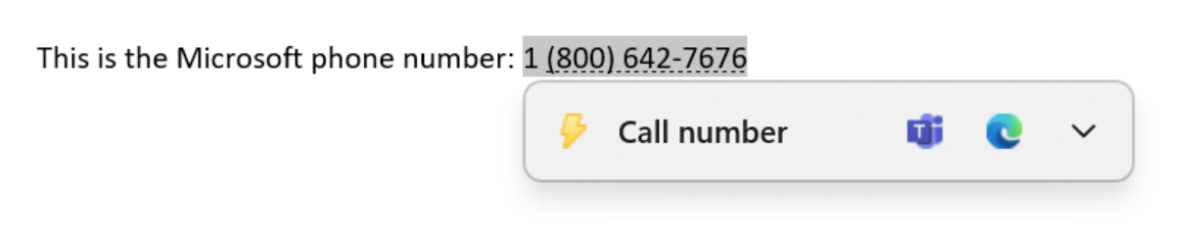
Microsoft
Taskbar overflow may be useful or useless. Presumably, this feature will be worthwhile on a 1080p laptop monitor, on a system with numerous applications running simultaneously. If you have too many apps open, they’ll spill over into an “overflow” region. But with a large 4K monitor, the icon-based taskbar of Windows 11 probably won’t come close to being filled up with icons, unless you have a powerful system with many applications open at the same time. Microsoft showed this off in July.
Finally, improved nearby sharing will try to resolve the “sneakernet,” where users transfer files between nearby PCs using USB sticks or a network-attached hard drive. Nearby sharing provides yet another way to move files from one PC to another, but we’ll have to see whether it proves useful.
Will Microsoft commit to these sort of frequent, substantive updates on a regular basis? It’s off to a good start.
For all the latest Technology News Click Here
For the latest news and updates, follow us on Google News.
