Windows Virtual Desktop gets new features and pricing, and a new name
Azure Virtual Desktop, the new name for Microsoft’s cloud-based virtual desktop service, reflects more options for using Azure services rather than a reduced emphasis on Windows.
There has long been demand for Microsoft to offer a cloud VDI (virtual desktop infrastructure) option for ‘desktop as a service’, but during the pandemic, many organisations have turned to the Windows Virtual Desktop service and used it in ways Microsoft hadn’t expected. As well as rolling out planned new features like better Azure Active Directory and Microsoft Endpoint Manager integration, Microsoft is now extending the service to make it easier for that broader audience to use.
This new emphasis also means a new name — but even though it’s now Azure Virtual Desktop (AVD) rather than Windows Virtual Desktop, it’s still all about making Windows available in the cloud.
More modern management
Kam VedBrat, general manager, Windows (now Azure) Virtual Desktop, at Microsoft: “With the Quickstart we’re down to minutes and hours for getting a basic environment up and running so that you can start to evaluate it, see what works.”
Image: Microsoft
Many of the organisations that adopted what’s now called Azure Virtual Desktop did it for ‘operational continuity’ (the ability to simply keep working), Kam VedBrat, general manager for the service, told TechRepublic. “They could also build in some new business resilience and agility by pushing the applications and data they had been using to the cloud,” he added.
Because they were doing it under pressure, these organisations wanted it to be easier to get started. Although the service had already shifted from a very manual initial setup to using the Azure Portal and Azure Resource Manager templates, it was still a rather laborious process — especially for IT admins used to managing devices with Microsoft Endpoint Manager.
“As they started using Windows Virtual Desktop, they started coming to us and saying we need new capabilities in terms of the security, the manageability and the level of productivity that we can get when we’re running Windows 10 in the cloud,” said VedBrat.
New features launching in public preview in the next month aim to improve this. Better support for Azure Active Directory is “probably the number-one ask we’ve seen from every organisation that has built a scale deployment on the service,” VedBrat said. “We’re starting with the basic Azure Active Directory join so that folks can eliminate the need for the on-prem Active Directory server or a synced AD server which is a real cost reduction for them, not having to manage that domain controller.”
Now that the Azure AD support is in place, Microsoft Endpoint Manager (MEM) will also be able to manage Windows 10 enterprise multi-session VMs. “We’ve had MEM support for managing VMs, the same way you manage physical desktop or phone or another endpoint, for a little while now. Opening that up to multi-session VMs is a big cost saver for almost everyone using the service because it’s by far the most commonly used VM session host OS.”
Getting started will also be more straightforward with a new wizard-like ‘Quickstart’ option. “There’s a bit of complexity in just thinking through ‘what do I have to do to get up and running?’ that can be a challenge for newer customers,” VedBrat explained. “With Windows Virtual Desktop we took what was an on-prem thing that took weeks to hours and days; with the Quickstart we’re down to minutes and hours for getting a basic environment up and running so that you can start to evaluate it, see what works, see how the VM sizes fit your needs, and see how your apps work in that environment.”
That’s useful for organizations that don’t have experience using VDI; and even with VDI expertise available, admins may be busy working on other things and unable to take advantage of the full flexibility to tune and optimise the service to get the required environment.
“The administrator often doesn’t want to go to some very large form and specify all these things and push ‘apply’; they’re really looking for something to lead them through that stepwise thinking of what they want to accomplish. What we’re trying to do there is not hide that, but empower decision-makers to make well-informed, good decisions in a procedural fashion,” VedBrat said. “They can see that ‘when I make this choice, that leads me to this next choice and then that leads me to this next choice’, as opposed to just having to think through a spec upfront.”
If that reminds you of Windows 10 Cloud Config, Azure Automanage and other features that guide customers into recommended configuration choices, VedBrat suggested that’s not a coincidence: the Endpoint Manager and Virtual Desktop teams have been working together, and similar options will be coming in more areas of the service.
“As we look at expanding things like our image management capabilities, our VM lifetime management, a lot of the things that we’ve invested in Azure Automation for in the past, you’ll see more and more of those experiences showing up in a Quickstart-like fashion in the future.”
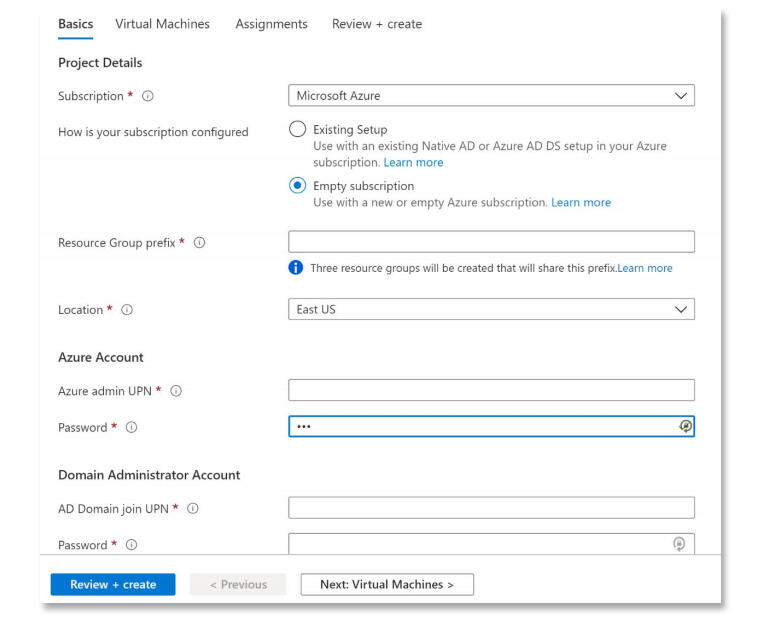
The new Quickstart experience for getting started in the Azure portal.
Image: Microsoft
Powering through the pandemic
Under normal circumstances, there are use cases for which VDI doesn’t necessarily make sense because of issues like latency. Demanding graphics applications used to fall into that category, but the increasing availability of powerful GPUs in the cloud had already started changing that calculus, and when you can’t go to where your powerful local PC is, cloud trade-offs look rather different.
“Not only did we see usage of the traditional VDI segments we’ve seen in the past, but the use cases were starting to evolve: the number of folks who were trying to use VDI as a solution to whatever their problem was in their context had exploded,” VedBrat told us.
One Maryland high school wanted to offer their creative design computer lab in the cloud, because not all students had PCs at home — and when they did, they often weren’t powerful enough for high-end applications like Adobe Creative Cloud, AutoCAD and Fusion 360.
“They used our GPU-enabled virtual machine sizes to create a virtual computer lab for those students so they could remote in and do things like Photoshop and Illustrator, or use engineering software with this remote lab environment. When we first created GPU VMs in the cloud, we didn’t think of high school students. When those SKUs came online a number of years ago, those were always targeted at manufacturing, energy sector — the more industrial segments who have a larger business need for CAD,” VedBrat said. “What we saw was the creativity in the customer base, who were able to look at these things and say ‘that meets my needs, and I’m just going to use it in a way that’s different from what was intended’.”
Other customers are looking not just for desktops, but to build an entire environment in the cloud, perhaps with fast network connectivity and high-capacity, highly responsive storage. This means pulling in other Azure services and resources, VedBrat said. “An organization doing media processing wants high-powered Windows desktops that can run high-end video packages like Premiere Pro or DaVinci Resolve, but they also need that fast storage. They need the ingress capability that comes from something like Azure ExpressRoute.”
The new Azure Virtual Desktop name reflects that the service is useful on its own but is also one of the cloud services you can pull together. “It’s not just having vertically finished solutions, which works for a certain segment of customers, but making sure that we’re enabling customers to take advantage of the power and flexibility that we have in our cloud so that they can customise solutions that really work for what they need, using the core technology that we have in in Azure.”
Azure Virtual Desktop can deliver remote applications as well as an entire desktop. Previously that was only useful for an organisation streaming applications to its own users because it uses the Windows licence entitlement. Now software vendors can use AVD to stream their applications to customers as SaaS.
That uses a new pricing option for delivering apps from the cloud to external users. Software vendors using this will still pay for the Azure infrastructure they use (a pricing structure that explains much of the complexity of setting up and running AVD), “But the per-user price provides that organisation with a way to resolve the Windows licence requirement that was previously only usable when serving your own employees and folks that are within your own organisation,” VedBrat explained.
This will cost $5.50 per user per month for an app, and $10 for an app that’s surrounded by a desktop, but it will be free in preview from 14 July 2021 until the end of the year. “Starting in July folks will be able to start using it without that charge to get up and running, and understand how it works and if it meets their business needs.”
Cloud Windows rather than cloud PCs
Even though it’s becoming easier to get started with Azure Virtual Desktop, these changes don’t turn the product into the rumoured ‘cloud PC’ service for consumers and individual users. This is still very much a Windows service. And despite the name change, the desktops delivered by AVD are still Windows desktops. “We never say never about more things, and I’m not going to say never,” VedBrat said, but Microsoft can do more delivering Windows than it could with another OS (and that’s not just about licencing).
“One of the big pieces of value that customers see when they look at a cloud VDI platform from Microsoft is that we’re actually the only company in the world that can innovate at every level of a remote app in a remote desktop environment. With the session host OS itself, the version of Windows that’s running in the VM; with the VM fabric that’s there in Azure, the network backplane that’s there, the endpoint client that we build and then the ability to integrate that endpoint with the endpoint OS, which is typically Windows as well.”
The more obvious name would have been Azure Windows Virtual Desktop, but Microsoft is trying to avoid the long and much-mocked names of previous years.
Also See
For all the latest Technology News Click Here
For the latest news and updates, follow us on Google News.


