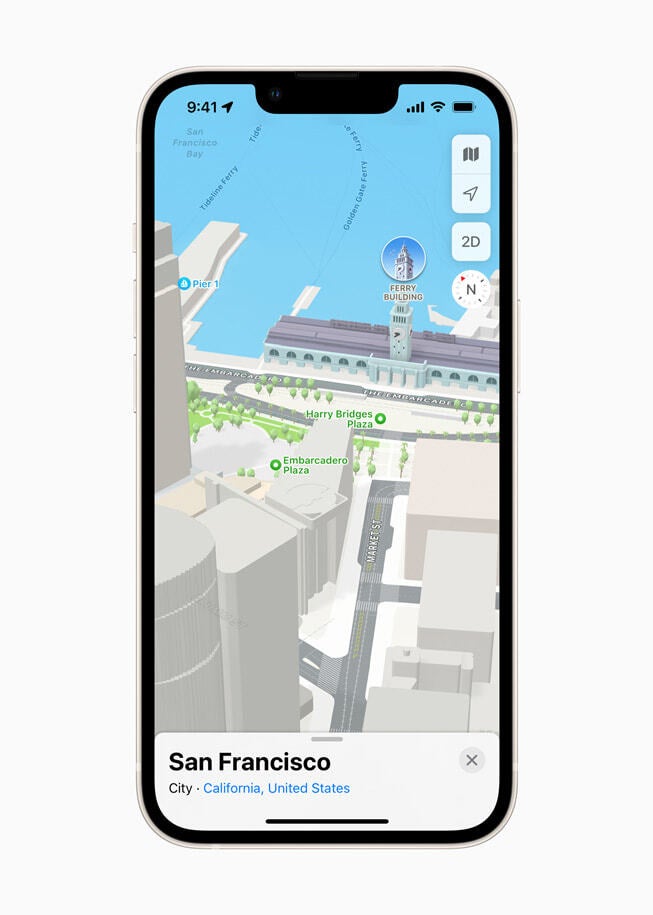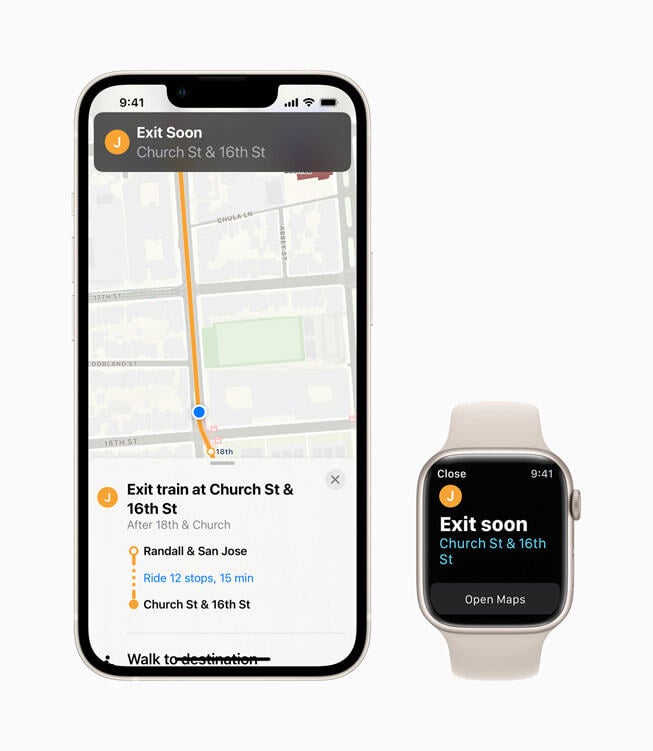With improvements added in iOS 15, Apple Maps might have overtaken Google Maps
Apple Maps now features stunning 3D maps in certain cities
With the new city map experience, Apple has added elevation details, new labels for roads, and many custom-designed landmarks including Dodger Stadium in L.A., the Statue of Liberty in New York, London’s Royal Albert Hall, and more. A new nighttime mode bathes the 3D images with soft moonlight.
To reiterate, the cities with this feature now are Los Angeles, New York City, the San Francisco Bay Area, and London with Philadelphia, San Diego, and Washington, D.C. scheduled for inclusion this year. Montreal, Toronto, and Vancouver will be getting the city map experience next year.
Cue adds, “Our goal has always been to build the best and most accurate map in the world. The upgrades in Apple Maps are a continuation of that effort, with features and an attention to detail that only Apple can deliver.” Some of those details include turn lanes, medians, and crosswalks.
This writer has found that Apple Maps provides easier-to-follow navigation thanks to the use of physical landmarks such as traffic lights and stop signs. Where Google Maps might say “In three-quarters of a mile, turn left,” Apple Maps will say something like, “at the next traffic light turn left.”
Apple Maps will warn commuters when it is time for them to disembark
The iOS 15 update also includes AR-based walking directions that appear when the user raises his iPhone to scan buildings in the area. With AR, your FaceTime camera will give you a real-world image with an AR overlay telling you where to turn. You’ll also see information on landmarks including the names of important structures in the area.
Apple Maps will now offer you a curated guide to the places you visit. Tap the Explore Guides button on the iOS 15 version of Maps and you’ll see recommendations from Time Out, The Washington Post, the National Park Foundation, and more.
Lastly, iOS 15 adds an interactive 3D globe that Apple says, “shows Earth’s natural beauty with amazing textures and contours. Users can see vibrant details of mountain ranges, deserts, rainforests, oceans, and more. Now even the most remote and precious locations on the planet can be explored right from iPhone.”
Make sure that you’ve updated to iOS 15 by going to Settings > General > Software Update.
For all the latest Technology News Click Here
For the latest news and updates, follow us on Google News.