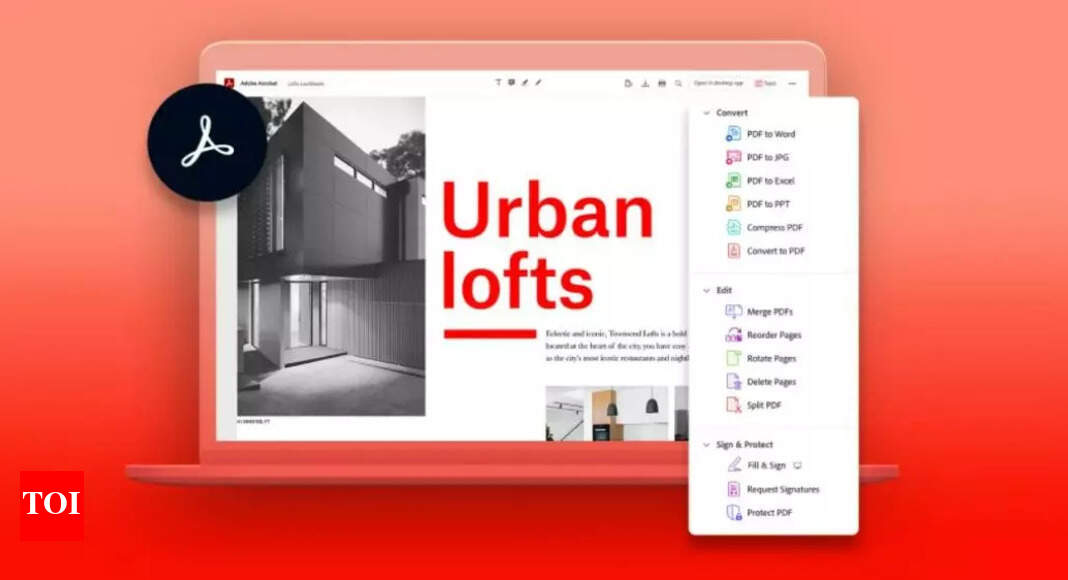You can now edit PDF files directly on Google Chrome browser – Times of India
Adobe has finally rolled out an update of the Acrobat extension of Google Chrome which now allows users to edit PDF files on the browser itself. Till now the extension only allowed users to view, copy and perform several other tasks on a PDF document. As of now, users had to open a new application on the computer or search for a web app for PDF editing. With the new update, users can comment on, mark up, fill in, sign and do more on a PDF file right from the browser window.
To get the Adobe Acrobat extension, go to Chrome Web Store > search Adobe Acrobat > Tap on Add to Chrome. While all the above mentioned features on the extension are available free of cost, users can also opt for Adobe Acrobat Pro DC subscription that adds more features to the application. These features include the ability to convert a PDF to a Word document straight, converting a webpage into a PDF along with a tool to adjust the placement and orientation of PDF pages. The subscription is also needed if you want to delete specific pages from a PDF file.
Notably, according to a support page, the new features were made available in some form in August but the company is now showcasing the added tools.
“Opening a new application on your computer or searching for a web app for PDF editing can be a hassle, especially when you’re in a hurry. And the native default PDF viewer in your web browser has limited functionality, allowing you only to view or download PDF files. But the Adobe Acrobat extension for Google Chrome, allows you to effortlessly comment on, mark up, fill in, and sign PDFs, and more — all right from your browser window.” read the blog where the company announced the update.
For all the latest Technology News Click Here
For the latest news and updates, follow us on Google News.