YouTube Shorts download: How to download YouTube Shorts video for offline viewing | 91mobiles.com

YouTube Shorts is a short-form video service from the search-engine giant Google. The service was recently added to the streaming platform to allow young creators to shoot and upload short comedy skits and dance routines of 15 seconds or less. That being said, YouTube Shorts download for offline viewing isn’t supported just yet. It consumes data every time you stream the content on the platform. However, there is a workaround with which you can download YouTube Shorts videos. While YouTube Shorts download via third-party apps and websites is completely free, it’s illegal. Downloading Shorts videos deprive content creators of making money, much like YouTube videos download. However, if you MUST, here’s how YouTube Shorts video download can be done on mobile phones for offline viewing.
Also read: YouTube video download: Best apps and websites to download YouTube video online for free
YouTube Shorts download
There is no native way to download YouTube Shorts videos on a device. You’ll have to seek help from third-party apps and websites. Third-party apps and websites for YouTube Shorts video download are many, but the one we are recommending here is Short Downloader. It’s among the nicest web tools that work across browsers.
How to download YouTube Shorts video on Android

- Open YouTube app on your Android mobile phone
- Go to the Shorts section. It’ll be next to the home icon on the bottom page
- Tap on the ‘share’ icon and choose ‘Copy link’
- After this fire up your browser that supports downloading
- Visit Shortnoob and paste YouTube Shorts video link on the ‘Paste link here’ box
- Hit Search and scroll down to see the YouTube Short video formats available for download
- Tap the ‘Download’ button next to the format to save the video on your device
The downloaded YouTube Shorts video will appear on your phone’s gallery. If you can’t find it there, check the Download folder in the File Manager app.
Some other YouTube Short video download web tools that you can use
While the free YouTube Short video download web tools are nice and easy to use, they come with a lot of ads.
How to download YouTube Shorts videos on iPhone, laptop/ PC
The process to download YouTube Shorts videos on iPhone or laptop/ PC is pretty same as on the Android mobile phone. Copy the Shorts video link, visit Shortnoob or any other web tool, paste the link, and click on download.
Also read: YouTube to MP3 converter: Download MP3 from YouTube videos for free through these apps and websites
FAQs
What is YouTube Shorts?
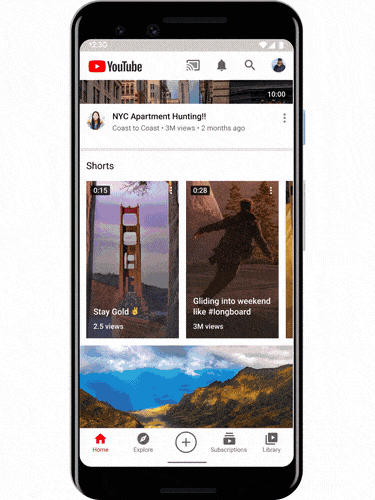
Shorts is YouTube’s answer to Instagram Reels, TikTok, and other short-video platforms. The service is currently available for all in India as well as other countries for users with device of their choice, including mobile phone, tablet, and laptop/ PC. It appears next to home page on the app, while on the browser, the YouTube Shorts can be found below the Explore option in the left pane.
As stated above, YouTube Shorts supports videos of 15 seconds or less. Its features include a multi-segment camera to string multiple video clips together, the option to record with music from a library of songs, speed controls, and a timer and countdown to keep you notified.
Can you share downloaded YouTube Shorts video?
As long as you are not doing it commercially, you can share YouTube Shorts videos as many times. However, before sharing the videos on any social networking site, we would advise you to take creator’s permission.
For all the latest Technology News Click Here
For the latest news and updates, follow us on Google News.
